If you’ve ever wondered how to browse the internet more privately or access content that’s blocked in your region, you’ve probably come across terms like “proxy” and “VPN.” Among these tools, SOCKS proxies stand out as one of the most versatile options available. But what exactly is a SOCKS proxy, and how does it differ from other privacy tools?This guide will walk you through everything you need to know about SOCKS proxies, from the basics to practical setup advice.
What Is a SOCKS Proxy?
SOCKS, standing for “Socket Secure,” is a networking protocol that acts as an intermediary between your device and the internet. Unlike traditional proxies that work only with specific types of traffic, a socks proxy server can handle any type of internet traffic, making it incredibly versatile and powerful.
How Does SOCKS Proxy Work?
Think of a SOCKS proxy as a middleman between your device and the internet. When you use one, your internet traffic gets routed through a proxy server before reaching its final destination. Your real IP address remains hidden, and websites see the proxy server’s address instead of yours.Here’s what happens when you use a SOCKS proxy:
-
You make a request (like visiting a website)
-
Your request goes to the SOCKS proxy server first
-
The proxy server forwards your request to the destination
-
The response comes back to the proxy server
-
The proxy sends the response back to you

Understanding SOCKS Versions: SOCKS4 vs SOCKS5
As an earlier version pioneering in the 1990s, SOCKS4 proxy only handles TCP connections and lacks authentication, making it unsuitable for modern applications that require UDP support like online gaming, voice calls, and video streaming.
As the SOCKS protocol evolves over time, the most advanced version currently available has become SOCKS5 proxy (also written as socks 5 proxy). SOCKS5 represents the latest evolution of the protocol, offering enhanced features that make it the preferred choice for businesses and security-conscious users.
| Feature | SOCKS4 | SOCKS5 |
|---|---|---|
| Protocol Support | TCP only | TCP + UDP |
| Authentication | None | Multiple methods available |
| DNS Resolution | Client-side | Through proxy server |
| Security Level | Basic | Enhanced with auth controls |
| Best For | Simple web browsing | Gaming, streaming, modern apps |
Advantages of SOCKS5 proxy
-
Enhanced Authentication: Unlike earlier versions, SOCKS5 supports various authentication methods, ensuring only authorized users can access your proxy server.
-
UDP Support: While SOCKS4 only supported TCP connections, SOCKS5 can handle both TCP and UDP traffic, making it suitable for a wider range of applications.
-
IPv6 Compatibility: Modern SOCKS5 implementations support both IPv4 and IPv6 addresses, future-proofing your network setup.
-
Domain Name Resolution: SOCKS5 can perform DNS lookups on the proxy server side, adding an extra layer of privacy protection.
How to Set Up a SOCKS Proxy
Configuring a SOCKS proxy is straightforward once you know where to look. While the process varies slightly across devices and applications, the fundamental steps remain consistent regardless of your platform.
-
Get Proxy Details: Obtain the server address, port number (commonly 1080), and authentication credentials from your SOCKS proxy provider.
-
Access Settings: Navigate to network settings on your device or configure directly in your application’s proxy settings.
-
Enter Information: Input the SOCKS server address, port number, and credentials in the designated fields. Select SOCKS5 as the protocol type.
-
Test Connection: Visit a website that shows your IP address to confirm the proxy is working correctly.
For more detailed guidance, read our Step-By-Step Guide on Configuring a Proxy.
SOCKS Proxy vs HTTP Proxy
Many people confuse SOCKS proxies with HTTP proxies, but they operate quite differently and serve different purposes. HTTP proxies are designed specifically for web traffic. SOCKS proxies, on the other hand, work at a lower network level. They don’t care what type of data is passing through them, but simply forward it along.
This protocol-agnostic approach means SOCKS proxies can handle web browsing, email, file transfers, online gaming, video streaming, and virtually any other internet activity.
| Feature | SOCKS Proxy | HTTP Proxy |
|---|---|---|
| Protocol Support | Works with any internet protocol | Only handles HTTP/HTTPS traffic |
| Use Cases | Web browsing, gaming, torrenting, email | Primarily web browsing |
| Performance | Generally faster for non-web applications | Optimized for web traffic |
| Flexibility | High - handles all types of traffic | Limited to web-based activities |
The performance differences between these proxy types depend on your use case. HTTP proxies can be faster for web browsing because they’re optimized for that specific purpose and can cache web content. However, if you need to route non-web traffic through a proxy, SOCKS is often your only option.
When Do You Need a SOCKS Proxy?
Now that we learned those terms and concepts, it’s important to know the use cases and benefits of SOCKS proxies.
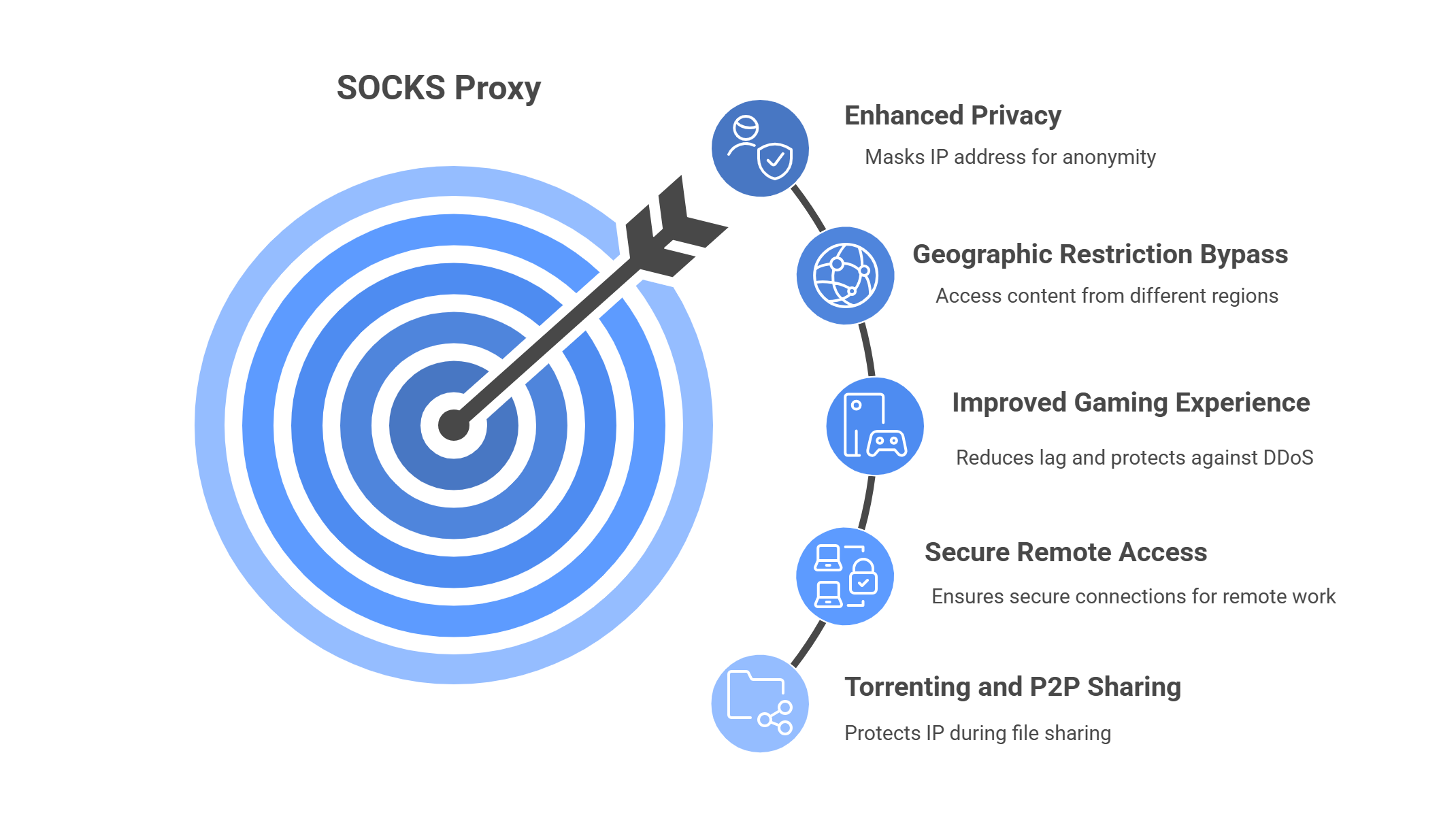
Protecting Privacy
A SOCKS proxy masks your true IP address, presenting a different one to the websites and services you visit. This makes it significantly more challenging for companies, advertisers, and other entities to monitor your online activities. By obscuring your location and identity, it helps prevent the creation of detailed behavioral profiles used for targeted advertising and data collection, thus enhancing your privacy.
Bypassing Geographic Restrictions
Many streaming services, websites, and online platforms restrict content based on your location. SOCKS proxies enable you to circumvent geo-blocks by routing your internet traffic through a server in a different country. This makes websites and streaming platforms believe you’re located elsewhere, granting you access to content that’s otherwise restricted in your region.
Improving Online Gaming
Gamers can use SOCKS proxies to gain a competitive advantage. By connecting to a server geographically closer to the game server, they can often achieve lower ping times, resulting in a more responsive and lag-free experience. Proxies also allow players to access games unavailable in their home country and provide a layer of protection against DDoS attacks.
Securing Remote Access
Businesses utilize SOCKS proxies to establish secure and controlled access for remote employees. They act as a gateway, allowing authorized personnel to securely connect to the corporate network from outside the office. This setup enhances network security by centralizing access control and ensuring that all remote connections are routed through a protected and monitored entry point.
Torrenting and P2P File Sharing
SOCKS proxies are a popular choice for peer-to-peer (P2P) file sharing applications like BitTorrent. They offer a higher degree of privacy than browsing unprotected by concealing your real IP address from other users in the torrent swarm. This helps prevent your activity from being easily tracked by your internet service provider (ISP) or other third parties.
Tips for Choosing the Right SOCKS Proxy
-
Location matters: Choose servers close to you for better speed, or in specific countries for accessing geo-blocked content.
-
Check the logging policy: Some providers keep detailed logs of user activity, while others claim to keep no logs at all.
-
Test before committing: Many providers offer trial periods or money-back guarantees.
-
Consider your specific needs: Gaming requires low latency, while torrenting benefits from unlimited bandwidth.
-
Read reviews: Look for feedback from other users about reliability and performance.
Conclusion
SOCKS proxies offer a flexible middle ground between basic web browsing and full VPN protection. They’re particularly useful when you need to route specific applications through a proxy server while maintaining good performance.Whether you’re looking to protect your privacy, access geo-blocked content, or improve your online gaming experience, understanding how SOCKS proxies work helps you make better decisions about your online security tools.
