When choosing between proxy protocols, understanding SOCKS vs HTTP proxy differences is crucial for your online privacy and performance needs. While both serve as intermediaries between your device and the internet, they operate differently and excel in specific scenarios.
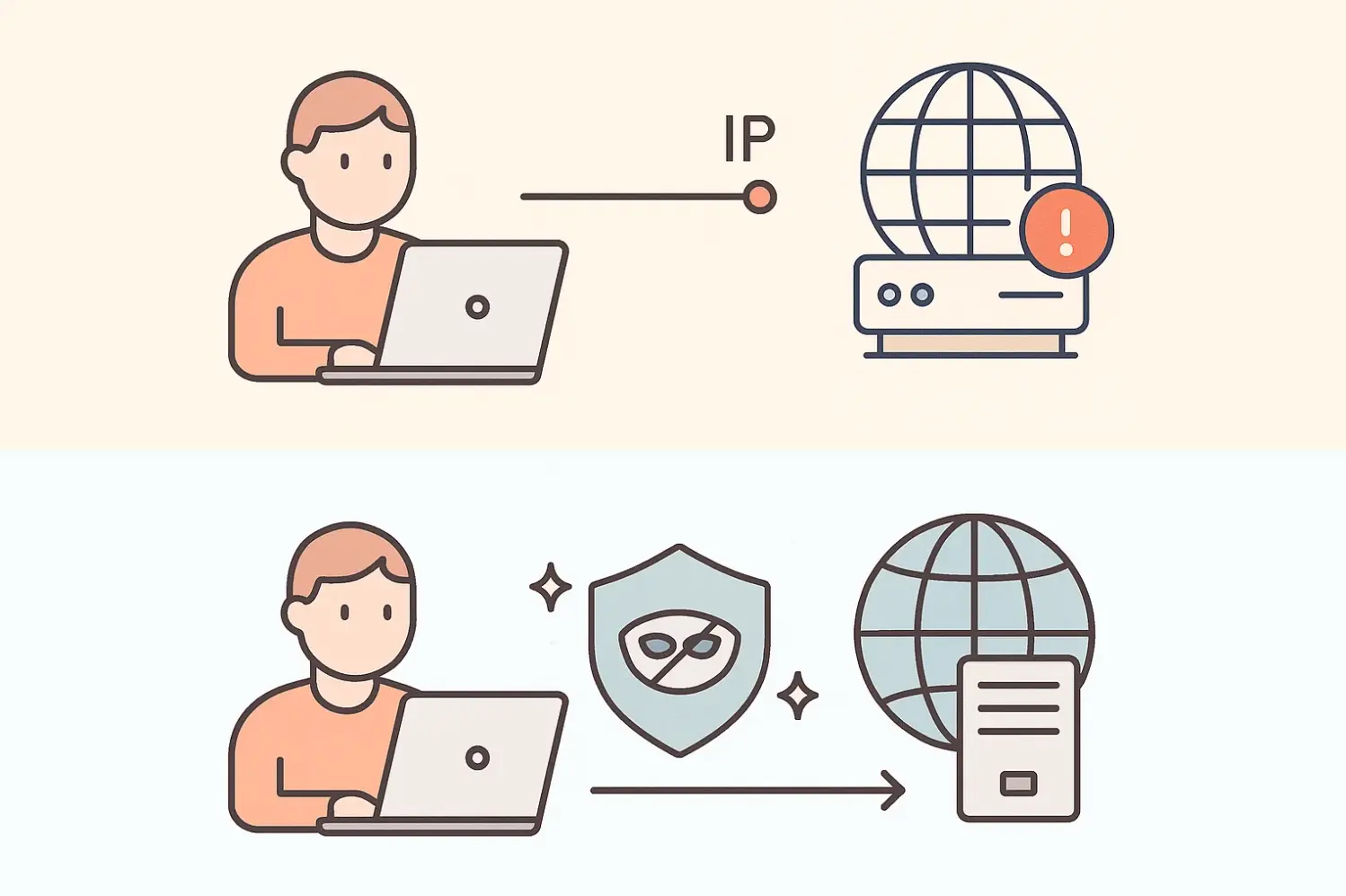
Understanding the Basics: What’s a Proxy Server?
Before we dive into the specifics of SOCKS and HTTP proxies, let’s first understand the fundamental role of a proxy server.
Imagine you’re trying to access a website. Without a proxy, your computer directly connects to the website’s server, revealing your IP address and potentially other identifying information. A proxy server acts as a go-between. When you use a proxy, your internet traffic is first routed through the proxy server. The proxy server then forwards your request to the target website using its own IP address. The website sees the proxy server’s IP address, not yours, effectively masking your identity.
What Is HTTP Proxy?
An HTTP proxy, short for Hypertext Transfer Protocol proxy, is a server that acts as an intermediary for web traffic, specifically handling HTTP and HTTPS requests. It receives your browser’s request, forwards it to the destination website, and returns the response, masking your real IP address.
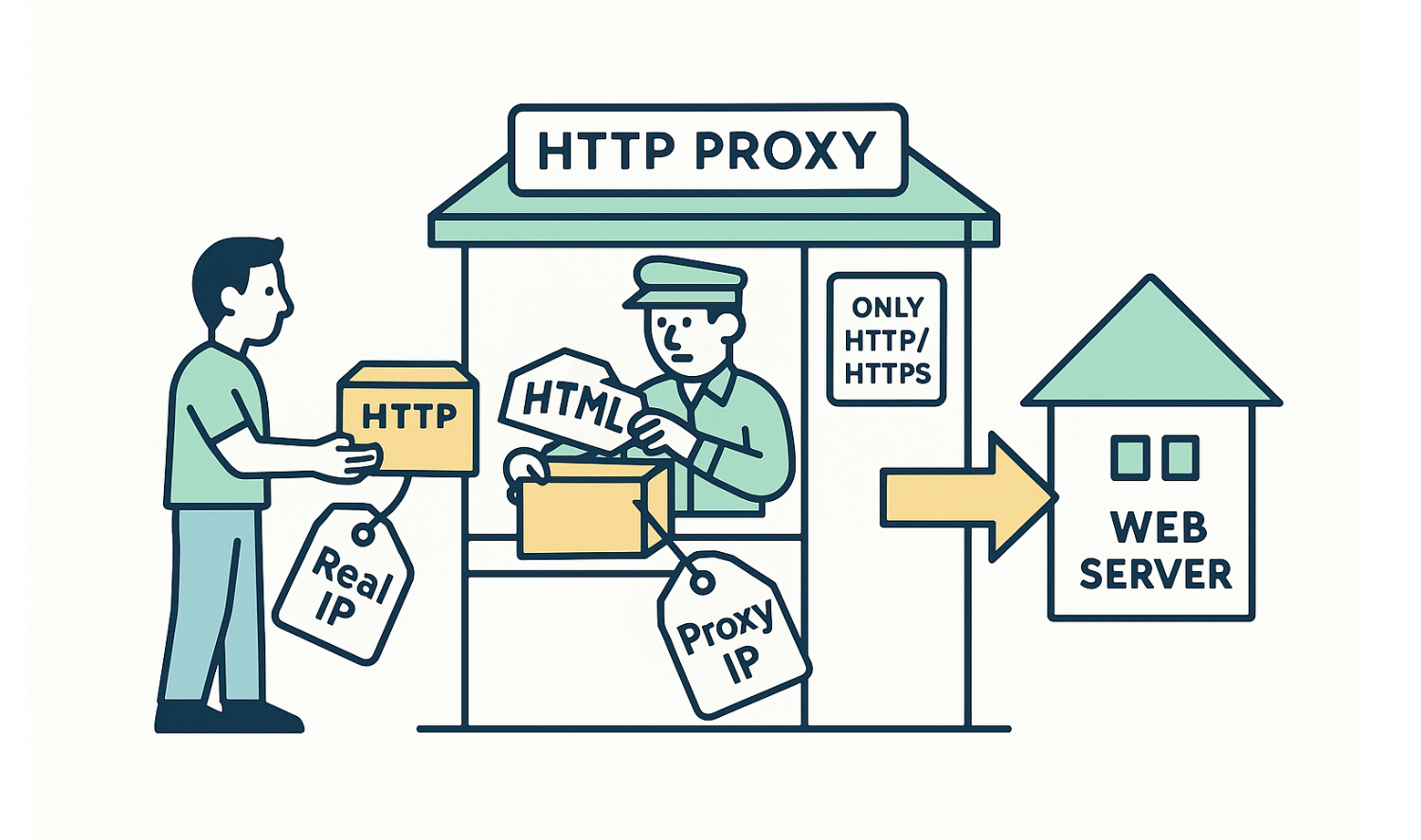
Operating at the application layer, an HTTP proxy can understand and modify web content. This allows it to perform functions like content filtering, caching web pages to improve browsing speed, and altering HTTP headers for security or other purposes. This specialization, while powerful for tasks like network monitoring and content control in organizations, also means that HTTP proxies are limited to web-based traffic and don’t support other internet protocols.
Read the complete guide on HTTP proxies.
What Is SOCKS Proxy?
A SOCKS proxy, which stands for SOCKet Secure, is a different kind of proxy server. Unlike an HTTP proxy, a SOCKS proxy doesn’t care about the specific type of traffic. It works at a lower level of the OSI model, specifically the session layer (Layer 5). This means it simply routes network packets between a client and a server. It doesn’t interpret the data within the packets; it just moves them from one place to another.
Because of this “protocol agnosticism,” a SOCKS proxy can handle almost any kind of traffic, including HTTP, FTP, SMTP (email), and P2P (peer-to-peer) protocols. This versatility makes it ideal for a wider range of applications, from file sharing to online gaming and streaming.
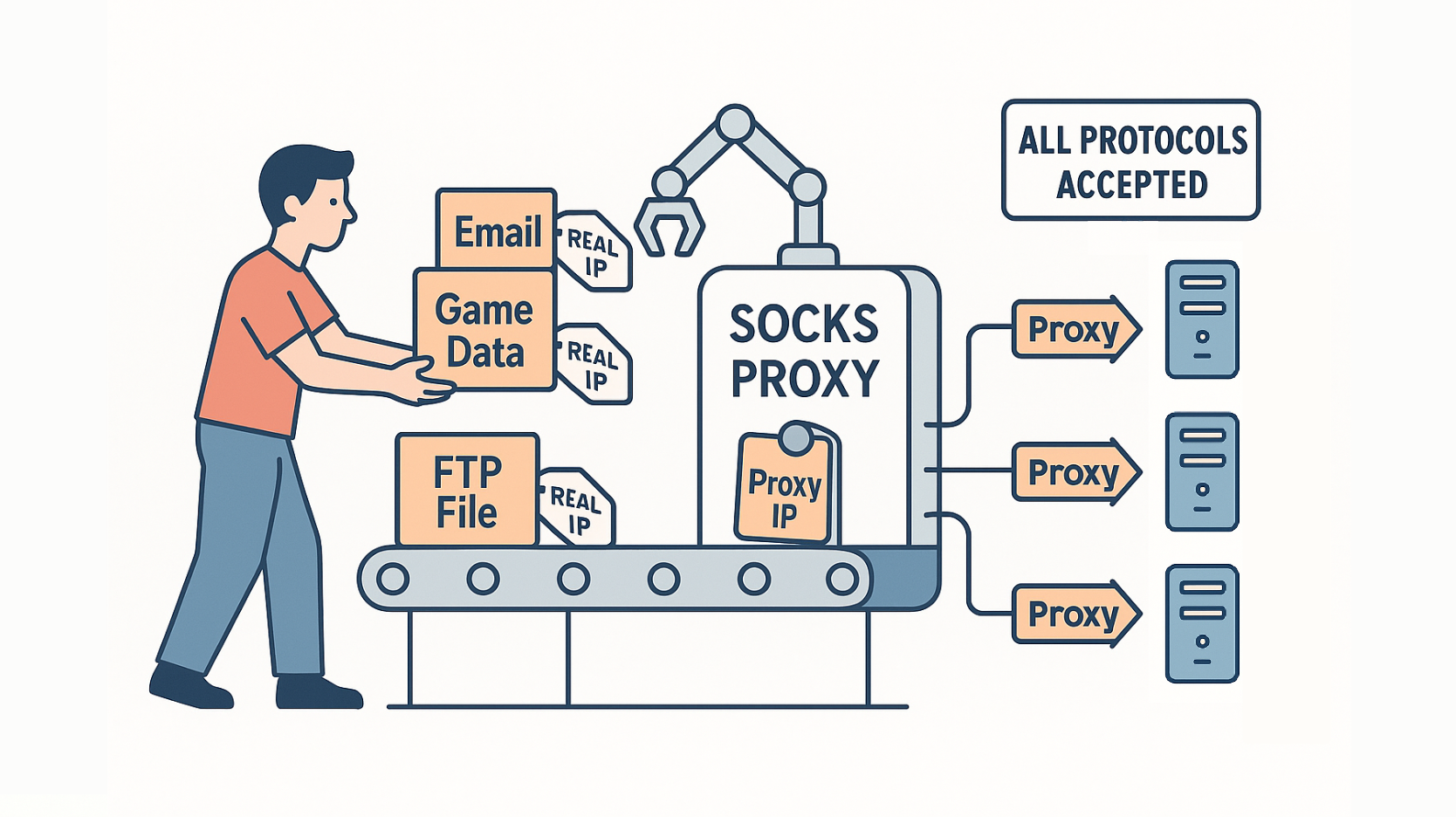
SOCKS4 vs SOCKS5
When looking at SOCKS proxies, you’ll often encounter two versions: SOCKS4 and SOCKS5. The main difference lies in their features:
- SOCKS4 is the older version. It supports only the TCP protocol and doesn’t offer any authentication methods. This means if you connect to a SOCKS4 proxy, you can’t use a username and password to secure your connection.
- SOCKS5 is the more modern and widely used version. It supports both TCP and UDP protocols, which is a huge advantage for applications like online gaming or streaming video. Crucially, SOCKS5 also provides authentication, allowing users to secure their connection with a username and password. This added security makes SOCKS5 the superior choice in most scenarios.
Read the complete guide on SOCKS proxies.
SOCKS vs HTTP Proxy: What’s the Key Difference?
When deciding on the right proxy for your needs, understanding the core differences between SOCKS and HTTP proxies is crucial. While both act as intermediaries to forward your internet traffic, they operate at different layers of the network model and are suited for distinct purposes.
Protocol and Operation Layer
An HTTP proxy operates at the Application Layer (Layer 7 of the OSI model), which means it’s designed to understand and interpret HTTP and HTTPS requests. It can read, analyze, and even modify the data being sent, as it’s built specifically for web traffic.
A SOCKS proxy, on the other hand, operates at the Session Layer (Layer 5) and is protocol-agnostic. It doesn’t care what type of data it’s handling; it simply acts as a generic tunnel, forwarding any type of network packet (TCP or UDP) between the client and the server. This makes it far more versatile.
Speed and Performance
The performance of these proxies is directly tied to their functionality. An HTTP proxy can sometimes be slower because it has to perform extra tasks like parsing HTTP headers and caching content. While caching can speed up repeat visits, the initial connection and data processing can add latency.
A SOCKS proxy generally offers better speed and lower latency because it does not perform any data interpretation or filtering. It simply acts as a pass-through, making it ideal for real-time applications like online gaming or streaming where low latency is critical.
Anonymity and Security
An HTTP proxy can offer anonymity by hiding your IP address, but it’s not the most secure option. Since it operates at the application level, it can sometimes reveal that you are using a proxy in the HTTP headers, which can be easily detected and blocked.
A SOCKS proxy provides a higher level of anonymity. Because it doesn’t modify the data or headers, it makes it much harder for the destination server to detect that a proxy is in use. While SOCKS itself does not encrypt traffic, the more modern SOCKS5 protocol offers support for authentication, which adds a layer of security.
Functionality and Use Case
Due to its ability to interpret data, an HTTP proxy offers features like content caching and filtering. It can save frequently accessed web pages to speed up load times and can block access to certain websites or filter out ads. This makes it ideal for web browsing, data scraping, and corporate environments that need to control and monitor employee web usage.
The protocol-agnostic nature of SOCKS proxy makes it suitable for a much wider range of applications. It can handle any type of traffic, including FTP, SMTP (email), and peer-to-peer (P2P) connections used for file sharing and gaming. Its main purpose is to forward data without interference, which is why it’s a popular choice for bypassing geographical restrictions and firewalls.
Detailed Comparison Table of HTTP vs SOCKS Proxy
| Feature | HTTP Proxy | SOCKS Proxy |
|---|---|---|
| Supported Protocols | HTTP/HTTPS only | All TCP/UDP protocols |
| Application Support | Web browsers, HTTP clients | Universal compatibility |
| Content Inspection | Full HTTP analysis | No content inspection |
| Caching Capabilities | Advanced web caching | Not applicable |
| IPv6 Support | Limited implementation | Full support (SOCKS5) |
| UDP Traffic | Not supported | Full support (SOCKS5) |
| Privacy Level | Moderate (inspectable) | High (transparent tunnel) |
| Performance | Variable with caching | Consistent low latency |
| Corporate Features | Advanced filtering/logging | Basic forwarding only |
Which One Should You Choose?
The choice between a SOCKS and an HTTP proxy ultimately depends on your specific needs and priorities. Consider the following factors first when making your decision:
- What type of traffic do you need to proxy? If you primarily browse the web, an HTTP proxy might suffice. However, if you need to anonymize other types of internet traffic, a SOCKS proxy is the better choice.
- How important is anonymity? SOCKS proxies generally offer a higher level of anonymity. If this is a top priority, a SOCKS proxy is recommended.
- Do you need caching? If faster loading times for frequently visited websites are important, an HTTP proxy with caching capabilities might be beneficial.
- What is your technical expertise? HTTP proxies are generally easier to set up, especially within web browsers. Configuring SOCKS proxies might require more application-specific settings.
- What are your security concerns? Regardless of the proxy type, choose a reputable provider with a strong privacy policy. Be aware that proxy servers can potentially log your activity.
Use Cases for HTTP Proxies
HTTP proxies are a great fit when your activities are primarily web-based and you need features like content control or caching.
- Corporate or Educational Networks: Organizations use HTTP proxies to enforce internet usage policies. For example, a school might block access to social media or a company might prevent employees from visiting specific websites during work hours. The proxy’s ability to interpret and filter web traffic is essential here.
- Web Scraping: Web scrapers often use HTTP proxies to rotate IP addresses and avoid being blocked by websites. Since web scraping is a web-centric task, an HTTP proxy works perfectly.
- Content Caching: A business or internet service provider can set up an HTTP proxy to cache frequently accessed content, like popular news articles or software updates. When multiple users request the same content, the proxy serves it from its cache, reducing bandwidth usage and speeding up page loading times.
- Accessing Geo-Restricted Websites: If you’re in a country that blocks access to a specific news outlet or streaming service, you can use an HTTP proxy located in an unrestricted country to bypass the block.
Use Cases for SOCKS Proxies
SOCKS proxies, especially SOCKS5, are the go-to choice when you need a more versatile and anonymous connection for applications beyond web browsing.
- Peer-to-Peer (P2P) File Sharing: When torrenting or using other P2P applications, you’re connected to many different peers. Using a SOCKS proxy can mask your IP address from these peers, enhancing your privacy.
- Online Gaming: Gamers sometimes use SOCKS proxies to reduce latency by routing their game traffic through a server closer to the game’s server. SOCKS5’s support for UDP traffic is crucial for real-time applications like online gaming and VoIP (Voice over Internet Protocol).
- Circumventing Strict Firewalls: In environments with very restrictive firewalls, such as some corporate networks or countries with heavy censorship, a SOCKS proxy can often tunnel any type of traffic to bypass the restrictions. Because it doesn’t interpret the data, it’s less likely to be detected and blocked.
- Connecting to Non-HTTP Services: If you need to anonymize traffic for applications like FTP clients, email clients (SMTP/IMAP), or SSH, a SOCKS proxy is the only suitable option. An HTTP proxy simply wouldn’t be able to handle these protocols.
Conclusion
The SOCKS vs HTTP proxy choice depends on your specific needs. Both SOCKS and HTTP proxies serve as valuable tools for enhancing online privacy and security. However, they operate differently and cater to distinct needs.
By getting a good grasp of the nuances between the two types of proxy, you can make an informed decision and select the digital shield that best protects your online activities. Remember to always choose reputable proxy providers to ensure your data remains secure.
