Encountering an “Access Denied” or “IP Banned” message isn’t just frustrating—for digital marketers, data scrapers, and e-commerce agencies, it means a direct loss of revenue.
Modern websites use sophisticated anti-bot systems, Cloudflare protection, and strict geo-blocking to restrict access. Whether you are conducting competitor research, verifying global ad placements, or managing a matrix of social media accounts, traditional workarounds like free VPNs no longer cut it. In this guide, we will explore professional, enterprise-grade methods to bypass restrictions and unblock any website safely.
Why You Need to Unblock Websites
Web Scraping & Data Extraction: E-commerce platforms and directories block IPs that send too many requests. Unblocking tools allow you to scrape pricing and competitor data without triggering CAPTCHAs.
Ad Verification & SEO Monitoring: Marketers need to see how ads and search results appear in different countries. Bypassing geo-restrictions ensures accurate global data collection.
Affiliate Marketing & E-commerce: Accessing localized storefronts or managing multiple seller accounts requires strict IP and fingerprint isolation to avoid platform bans.
Social Media Multi-Accounting: Managing 10+ Facebook, X (Twitter), or Reddit accounts from a single IP will result in shadowbans. You need to unblock these platforms using clean, isolated environments.
Privacy concerns arise when browsing without proper protection. Platform bans restrict account access due to location or device fingerprints. Understanding these barriers helps you choose the right solution for true internet freedom.
Method 1: Proxy Servers
Web-based proxies let you enter a URL and view the site through their server. Browser proxies require configuration in your network settings or via extensions. Both types change your visible IP address to the proxy server’s location.
Proxies work for simple IP-based blocking. They’re often free and require no installation for web-based versions. Quick setup makes them attractive for occasional use when you need immediate access to a single blocked site.
Limitations:
- Most free proxies inject advertisements into the pages you view
- Security risks are high—many proxies log and sell your browsing data
- Slow speeds make streaming or downloading nearly impossible
- Cannot bypass sophisticated detection systems used by major platforms
- No support for complex websites requiring cookies or sessions
Method 2: Use a Website Unblocker like RoxyBrowser

RoxyBrowser stands as the most comprehensive solution when you need to unblock websites reliably. Unlike basic tools that only mask your IP address, RoxyBrowser creates unique browsing environments that bypass even the most sophisticated blocking systems.
How Can RoxyBrowser Help You Unblock Websites?
RoxyBrowser solves website blocking through comprehensive identity masking. When you access a blocked site, it sees a legitimate local user—not someone trying to bypass restrictions.
- Bypass Geo-Restrictions: Stream Netflix libraries from any country, access region-locked news sites, or use services unavailable in your location. RoxyBrowser makes you appear as a genuine local user.
- Defeat Anti-Bot Systems (Cloudflare/Datadome):: Modern websites use strict anti-bot algorithms to block suspicious traffic. RoxyBrowser masks your real digital identity and hardware fingerprints, allowing you to bypass these security checkpoints seamlessly.
- Overcome Regional Censorship: Access blocked platforms in restricted countries. RoxyBrowser’s encrypted connections and authentic fingerprints help you walk around regional filters.
- Avoid IP Bans: Got banned from a platform? RoxyBrowser creates a completely new digital identity with a different IP and fingerprint, letting you regain access instantly.
- Access Multiple Accounts: Manage several accounts on platforms that restrict multi-accounting. Each RoxyBrowser profile appears as a separate user from a different device and location.
- Protect Your Privacy: Browse blocked content without revealing your real IP address, location, or device information. Complete anonymity while accessing any website.
RoxyBrowser’s Pros & Cons
| Pro: | Con: |
|---|---|
| Intuitive interface suitable for beginners | Newer brand with a smaller community |
| 7-day free trial (5 profiles) for premium features | |
| Advanced fingerprint spoofing across 195 parameters (canvas, WebGL, fonts, timezone) | |
| Lightweight and fast - runs 100+ profiles smoothly | |
| Excellent customer support with comprehensive documentation | |
| Regular updates and improvements |
How to Set Up RoxyBrowser
Getting started takes just minutes. RoxyBrowser’s intuitive interface makes unblocking websites accessible even for beginners.
Step 1: Establish your free proxy IP and create a profile.
Install RoxyBrowser after downloading it. The option to claim a free proxy IP will show up after creating a profile. To claim it, simply click.
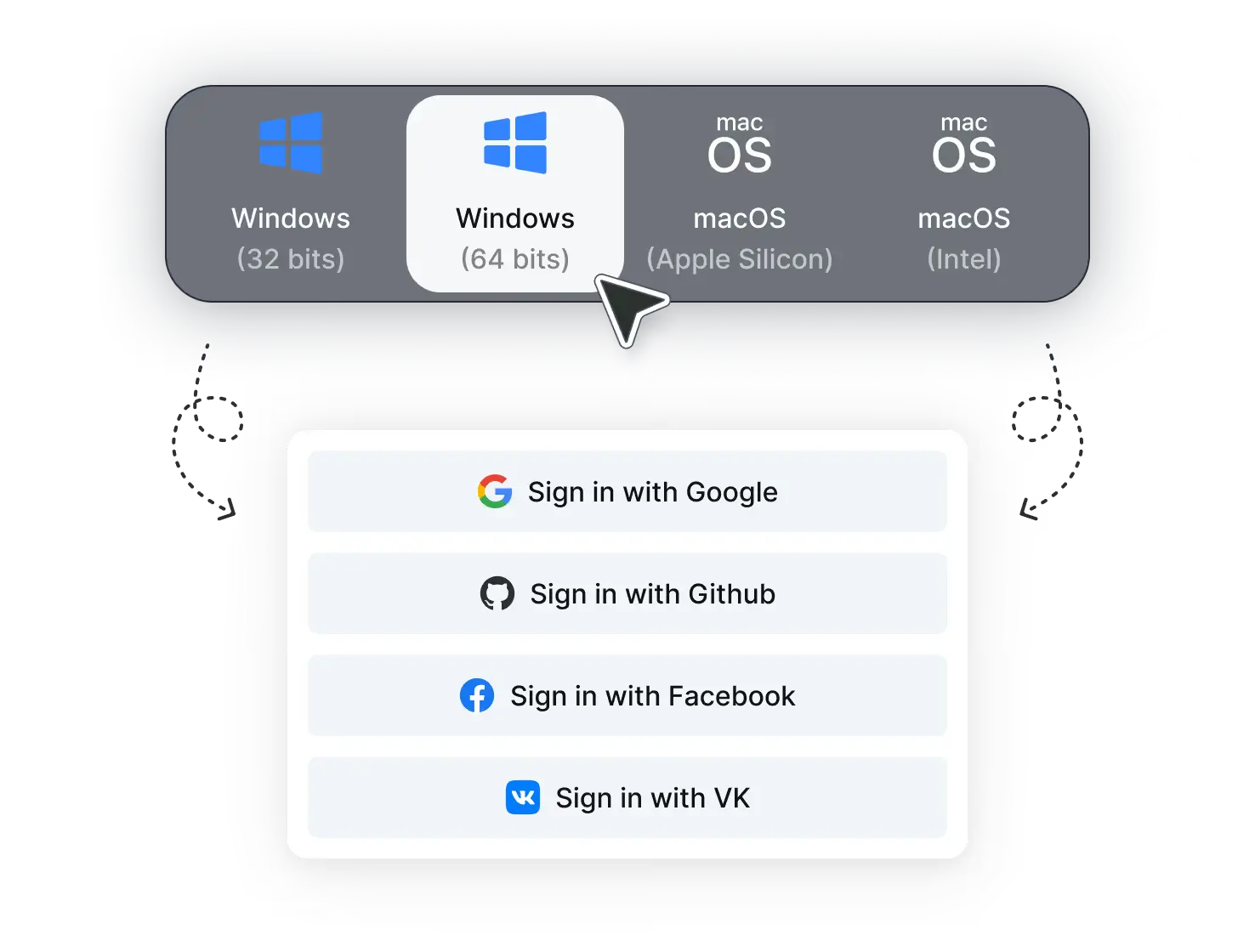
Step 2: Set Up the Profile
Add the free proxy IP to your profile after that. RoxyBrowser will create a genuine browser fingerprint that corresponds to your IP. There is no need for a complex setup.
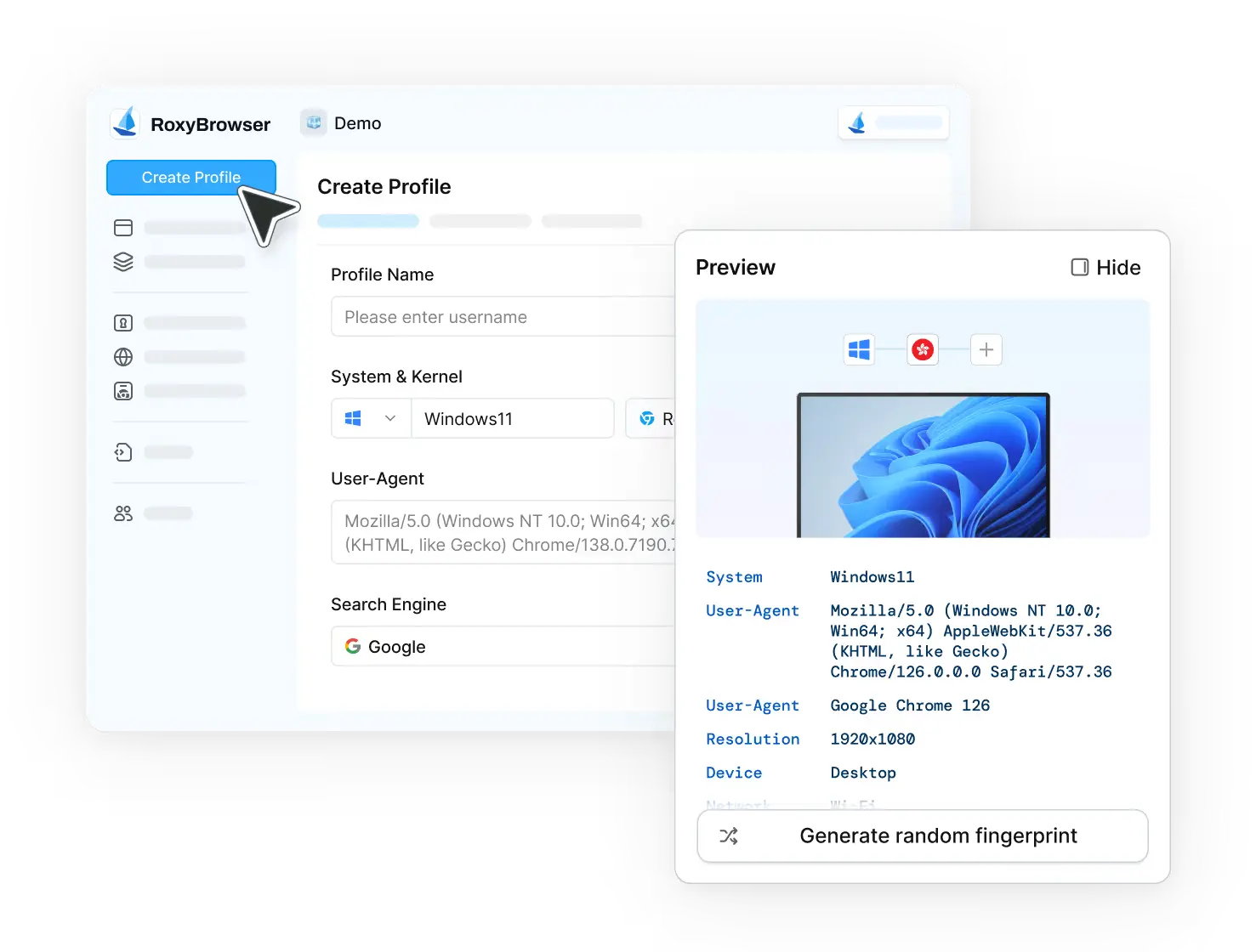
Step 3: Open the Browser and Access Blocked Websites
Open the preset profilethen visit any website that is forbidden, such as Reddit, YouTube, and study-related websites. And now you have successfully unblocked those websites and enjoy seamless, private, and unlimited browsing!
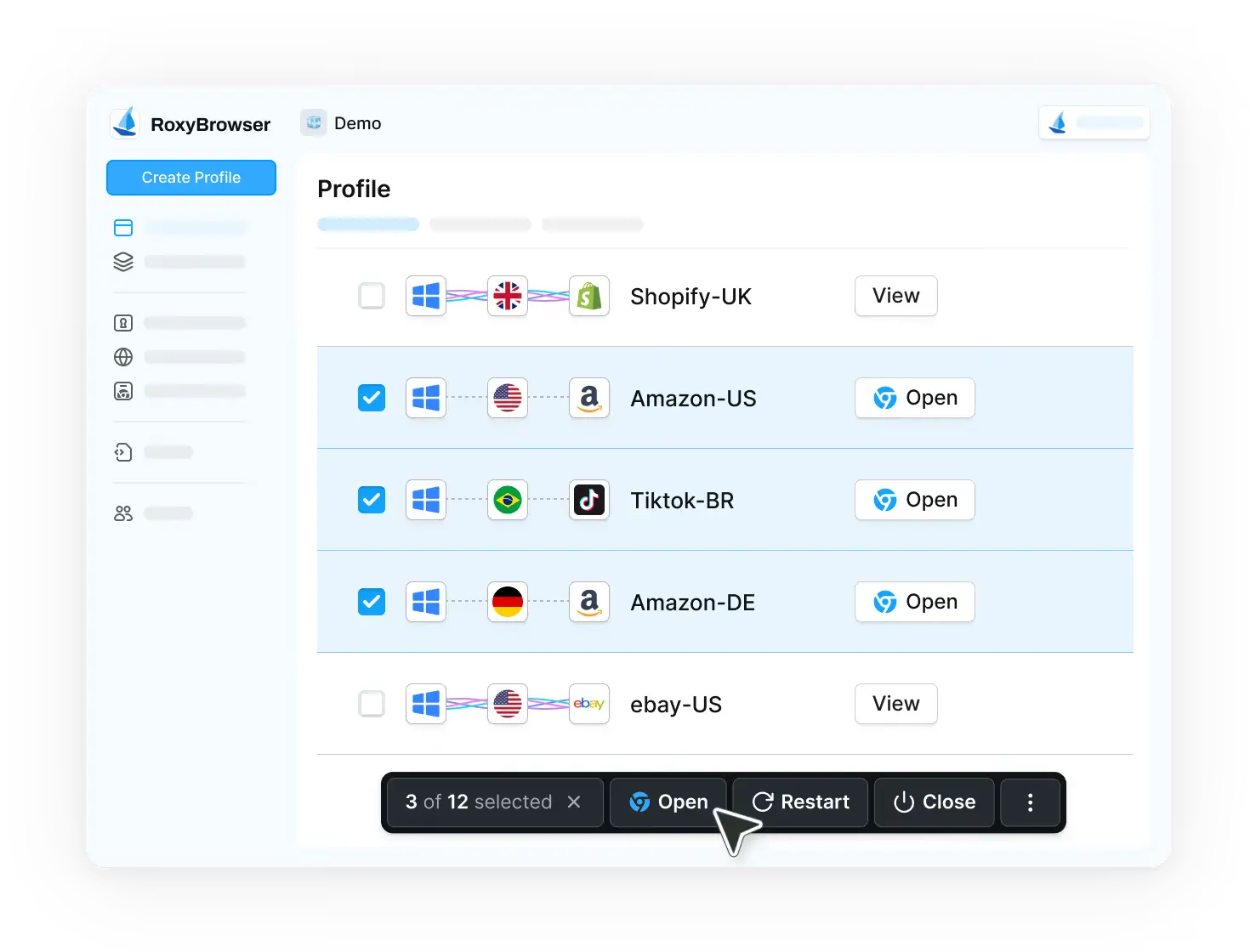
Method 3: Virtual Private Networks (VPNs)
When you connect to a VPN, your traffic travels through an encrypted tunnel to a VPN server before reaching the target website. This hides your location and lets you access geo-restricted content. Many people use VPNs to watch free movie websites unblocked or access streaming platforms from abroad.
VPNs work well for basic geo-restriction bypassing. They’re relatively simple to set up and offer decent speeds with premium providers. Most VPN services support multiple devices and provide apps for phones, tablets, and computers.
Limitations:
- Streaming platforms like Netflix actively block known VPN IP addresses
- Your browser fingerprint remains unchanged, making you still detectable
- Some websites specifically block VPN traffic entirely
- Connection speeds often drop significantly, causing buffering
- Free VPNs sell your data or inject ads into your browsing
Quick Comparison: All Methods to Unblock Websites
| Feature | RoxyBrowser | VPN | Proxy Server |
|---|---|---|---|
| Overall Rating | ⭐⭐⭐⭐⭐ 9.5/10 | ⭐⭐⭐⭐ 7.0/10 | ⭐⭐ 4.5/10 |
| Bypass Geo-Blocks | ✅ Excellent | ✅ Good | ⚠️ Limited |
| Streaming Support | ✅ Perfect | ⚠️ Sometimes | ❌ Poor |
| Fingerprint Protection | ✅ Advanced | ❌ None | ❌ None |
| Speed Performance | ✅ Fast | ⚠️ Moderate | ❌ Slow |
| Multi-Account Support | ✅ Unlimited | ❌ No | ❌ No |
| Security Level | ✅ High | ✅ High | ❌ Low |
| Ease of Use | ✅ Simple | ✅ Easy | ⚠️ Moderate |
| Detection Avoidance | ✅ Excellent | ⚠️ Moderate | ❌ Poor |
| Cost | Free & Affordable plans | $5-15/mo | Free |
| Best For | All purposes | Basic blocking | Quick checks |
Why Choose RoxyBrowser Over Other Methods
When you need reliable website unblocking, RoxyBrowser delivers where others fall short. Unlike VPNs that only change your IP, RoxyBrowser transforms your entire digital identity.
All the unblocked sites will see you as a genuine local user— whether it’s executing global ad verification, scraping localized e-commerce data, or managing multiple affiliate accounts. The combination of advanced fingerprint spoofing, premium proxies, and unlimited profiles makes RoxyBrowser the professional choice for consistent access.
Final Verdict
Learning how to unblock websites effectively requires understanding that not all methods deliver equal results. While free tools like proxies offer basic functionality, they fail when facing modern detection systems. VPNs work better, but still leave your browser fingerprint exposed. RoxyBrowser stands alone as the comprehensive solution, combining IP masking with complete identity transformation for foolproof website access.
Ready to access any website without restrictions? Download RoxyBrowser today and experience truly unrestricted internet. Start with the free plan and discover why professionals trust RoxyBrowser for reliable, undetectable access to any blocked content worldwide.
FAQs
VPN vs Antidetect Browser: Which is better for unblocking websites?
If you only need to bypass basic geo-blocks for personal browsing, a VPN is sufficient. However, if you are scraping data, running ads, or managing multiple accounts, websites will detect your VPN IP and ban you. An antidetect browser like RoxyBrowser combined with residential proxies is mandatory for business operations, as it completely masks your hardware fingerprint.
