Seeing the annoying “This website is restricted” message can make you think you’ll be stuck in the digital world. The school filter has already made up its mind, though, and all you are asking for is a little break between classes.
Millions of students and workers face daily restrictions on social media access. Need to get TikTok unblocked right now? This tutorial will help you navigate your For You Page safely and effectively, even on a restricted network.

Why Is TikTok Blocked?
Understanding the reasons behind restrictions helps you choose the right solution.
- For School
Schools block TikTok primarily to minimize distractions during class time. Students scrolling through videos can miss important lessons. Educational institutions also worry about bandwidth consumption since video platforms use significant network resources.
- For Workplaces
Workplaces have similar concerns. Companies want employees focused on productivity rather than social media. Some organizations also worry about data security risks from third-party apps on company networks.
In some countries, TikTok faces government-level restrictions due to data privacy concerns or content regulations. These blocks operate differently from school or workplace restrictions and require specific workarounds.
5 Proven Ways to Get TikTok Unblocked Anywhere
Let’s explore methods that actually work for getting TikTok unblocked at school and beyond.
1. Connect Through Proxy Servers
Proxies act as intermediaries between your device and TikTok’s servers. Web-based proxies enable you to access TikTok directly through your browser without installing anything.
How it Works:
-
Visit web proxy services like Hidester or CroxyProxy.
-
Enter the TikTok site URL: https://www.tiktok.com
-
Browse TikTok through the proxy server.
Pro: Proxies work faster than Tor and can be easier to set up than VPNs.
Con: Free proxies often have security risks and slower speeds. So, stick with reputable providers if you choose this method.
2. Change DNS Settings
Many schools or offices use DNS filtering to block specific websites. Switching to public DNS servers can bypass these restrictions.
How it Works:
On Windows 10 & 11
-
Open Network Settings: Right-click the Windows Start button and go to Settings > Network & Internet > Wi-Fi > Hardware Properties(WLAN) > DNS server assignment, and click “Edit”.
-
Change “Automatic (DHCP)” to “Manual”.
-
Turn on IPv4.
-
Enter the DNS Addresses: In the “Preferred DNS server” field, type: 8.8.8.8. In the “Alternate DNS server” field, type: 8.8.4.4 (for Google) or 1.1.1.1 (for Cloudflare).
-
Save: Click “Save”, then close the properties window.
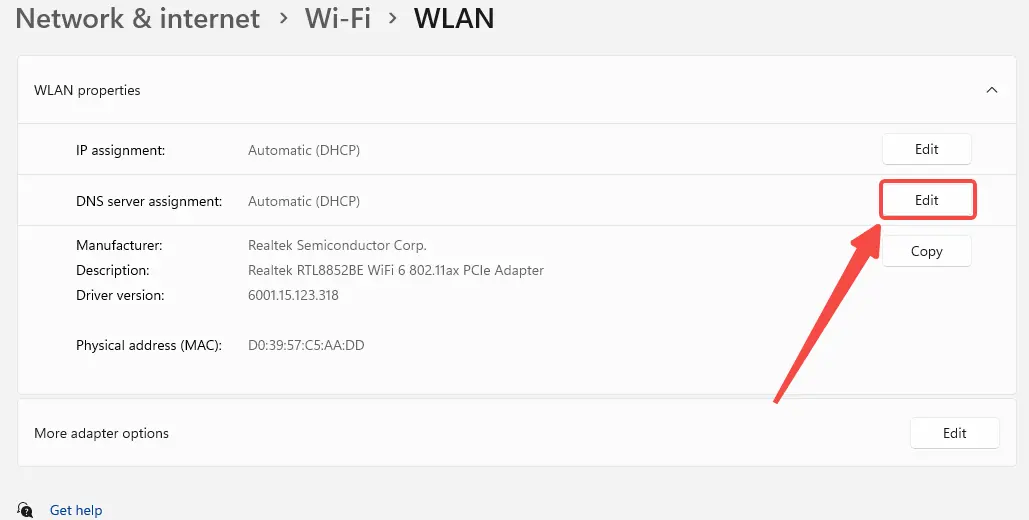
On macOS
-
Open System Preferences: Click the Apple logo in the top-left corner and select System Preferences (or System Settings on newer versions). Then, Click on Network.
-
Select your active connection (e.g., “Wi-Fi” or “Ethernet”) from the list on the left and click Advanced.
-
Click on the DNS tab at the top of the window.
-
Click the + button under the “DNS Servers” list. Add 8.8.8.8 and then click + again to add 8.8.4.4 (for Google) or 1.1.1.1 (for Cloudflare).
-
Click OK, then click Apply.
Pro: This method works quickly and doesn’t require installing software.
Con: Advanced network blocks that operate at the IP level won’t be affected by DNS changes alone.
3. Switch to Mobile Data
If your school or workplace blocks TikTok only through networks, you can simply use your mobile data instead. This completely bypasses school or workplace network restrictions since you’re using your mobile carrier’s network.
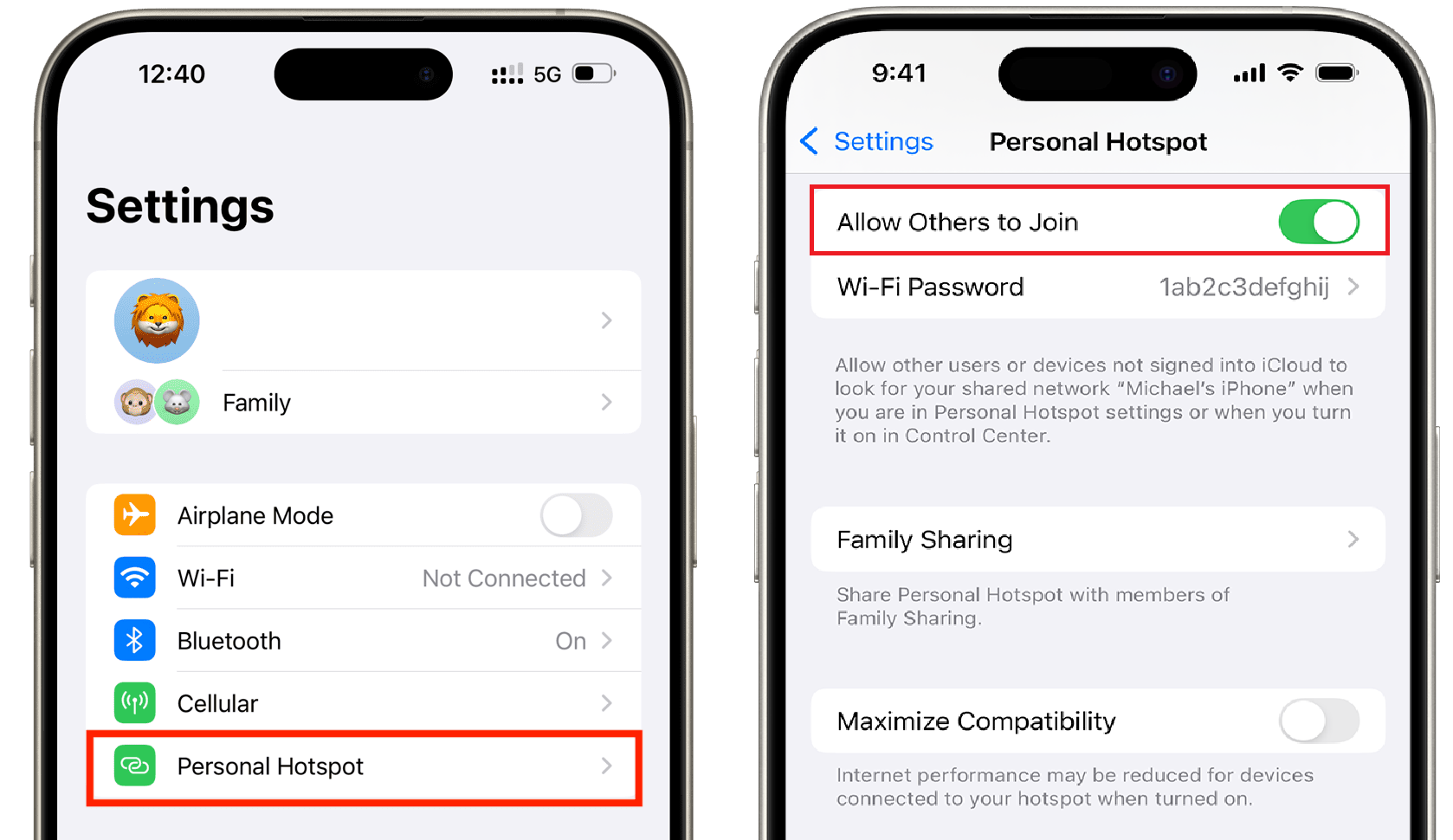
How it Works:
-
Turn off the Wi-Fi you are connecting to.
-
Enable your phone’s hotspot.
-
Connect your device to your hotspot to access TikTok
Pro: This method works instantly and requires zero technical knowledge.
Con: Be mindful of your data plan limits if you’re watching lots of videos.
4. Use a VPN Service
Virtual Private Networks remain one of the most effective solutions for accessing blocked content. To websites and network administrators, your traffic appears to come from the VPN server rather than your actual device.
Here are some popular options for your reference:
-
NordVPN
-
Surfshark
-
ProtonVPN
Pro: VPNs work exceptionally well because they hide both your browsing destination and your real IP address.
Con: Many schools and workplaces actively block known VPN protocols. Some quality VPNs also require paid subscriptions.
5. Use Antidetect RoxyBrowser for Complete Access Control
For many people who manage multiple accounts (e.g., students, creators, KOLs, or researchers), an antidetect browser like Roxybrowser offers a potent solution.
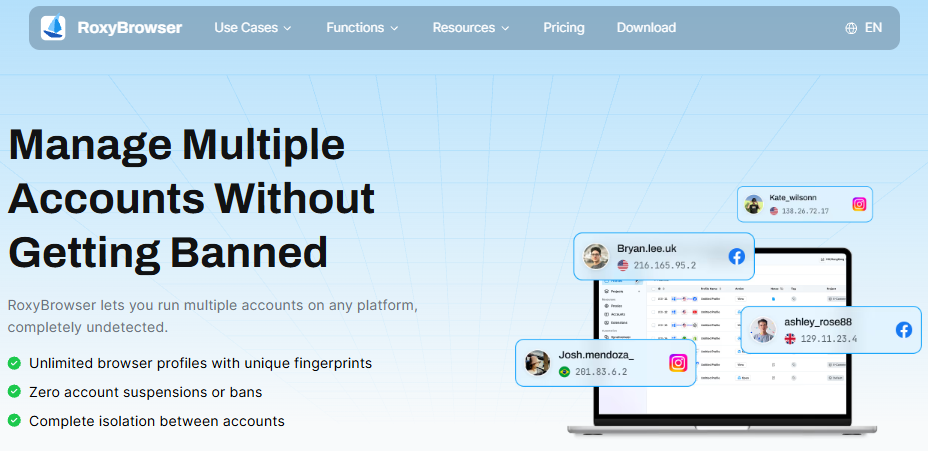
RoxyBrowser creates isolated environments for private browsing with unique digital fingerprints. While originally designed for e-commerce, it’s become incredibly valuable for anyone needing reliable access to blocked platforms.
For accessing to TikTok unblocked , RoxyBrowser offers several advantages:
-
Bypasses Advanced Blocks: Defeats systems that detect and block standard VPNs. Each profile mimics real user behavior, making your TikTok access hard to flag.
-
Unique Digital Fingerprint: Every profile has a different IP, device ID, and settings, preventing tracking back to you.
-
Clean & Isolated Sessions: Your TikTok browsing is separate and leaves no traces on your main browser.
-
Free Plan: Offers 5 free profiles permanently, which is enough for accessing TikTok and other platforms. New users also get a 7-day free trial with full premium features.
How to Get TikTok Unblocked with RoxyBrowser
- Download and Install RoxyBrowser (Win or Mac)
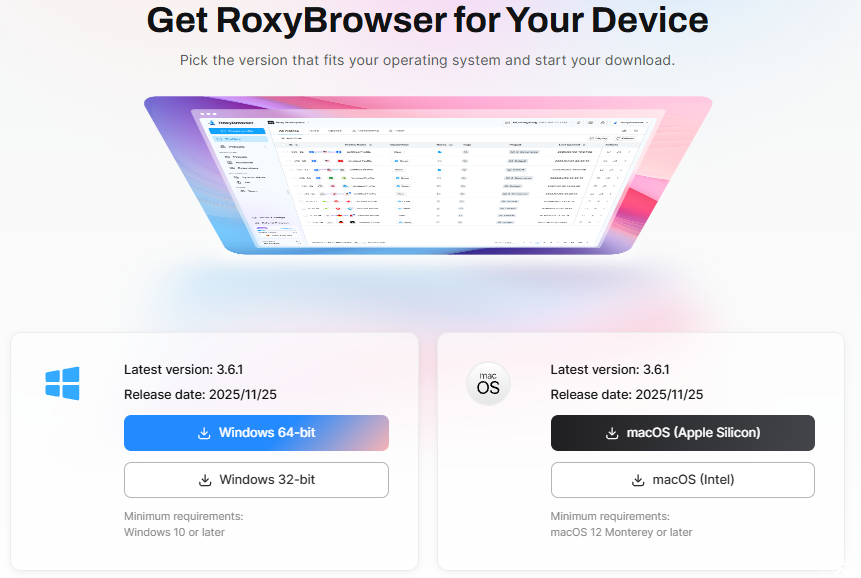
- Create your profile. You can edit the profile name to “TikTok” to remind you. You can also customize the region to watch TikTok in different areas.
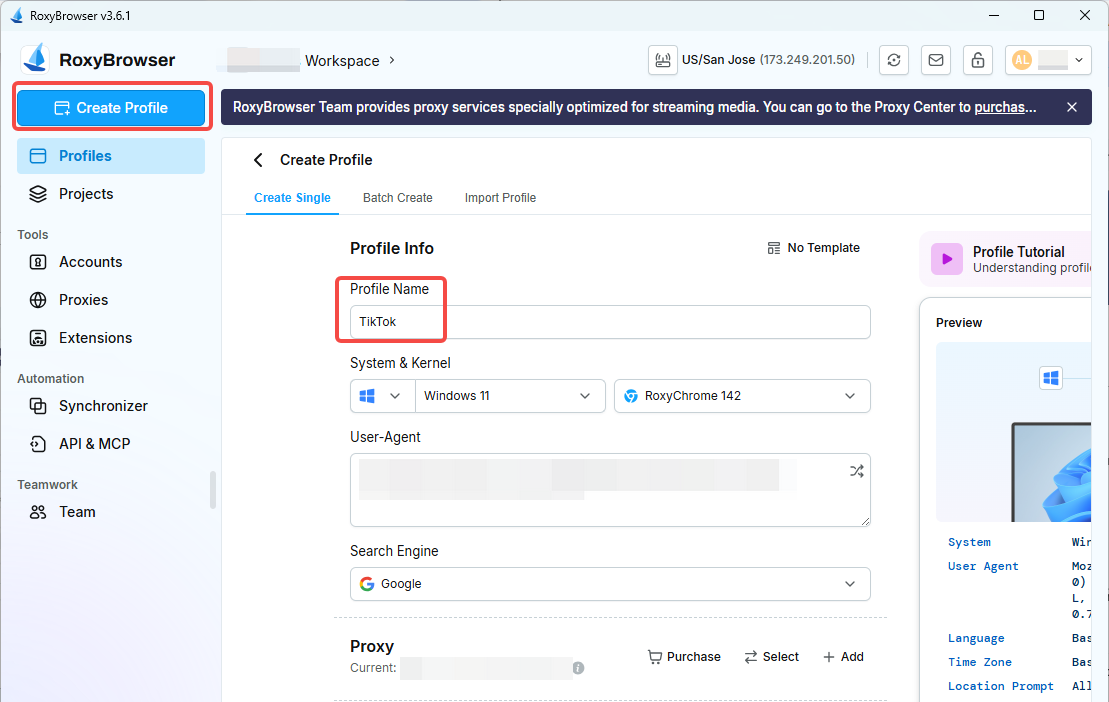
- Click “Open” to access TikTok freely.
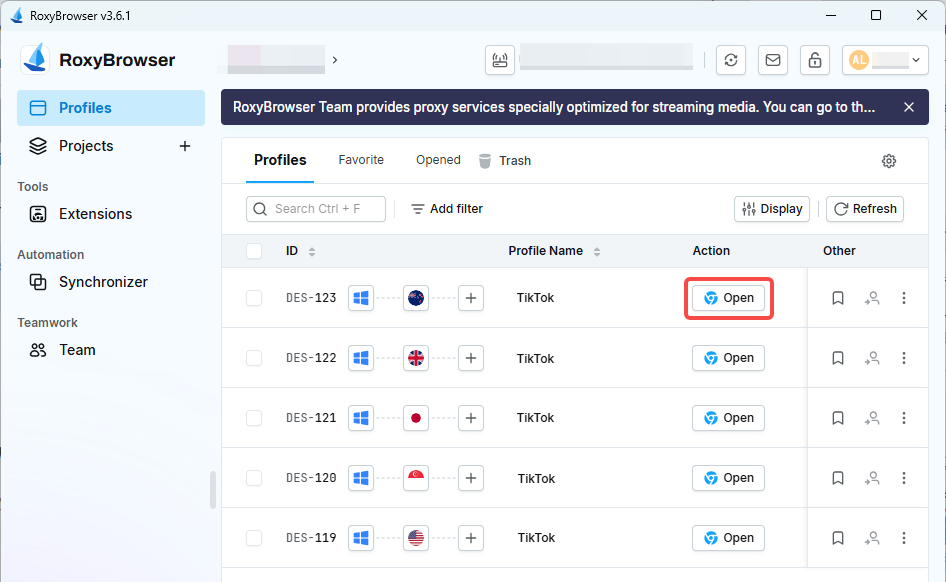
Why RoxyBrowser Works Better for Social Media
Beyond simple unblocked tiktok access, RoxyBrowser solves multiple problems simultaneously.
Traditional VPNs and proxies often get detected and blocked by sophisticated network monitoring. As the best fingerprint browser, RoxyBrowser operates at a deeper level with its unique fingerprint technology, making the network filter much harder to detect. Each profile truly appears as a unique device rather than just a masked IP address.
For students managing social media projects or creators who need consistent access, RoxyBrowser offers stability that other methods lack.
You can maintain logged-in sessions across different networks without constantly re-authenticating. Set up profiles for different purposes—one for school projects, one for personal browsing, one for content creation.
The browser also excels at privacy protection. Your actual device fingerprint stays hidden while you browse. This means safer browsing overall, not just for TikTok.
Final Thoughts
Accessing TikTok unblocked doesn’t have to involve complicated technical workarounds or risky tools. The methods in this guide, ranging from simple DNS changes to advanced antidetect browsers like RoxyBrowser, provide options for every skill level and situation.
Our goal isn’t just breaking through restrictions—it’s maintaining safe, reliable access to the content and tools you need. Always remember: Learning should come first. Stay focused on classes while enjoying scrolling between classes!
FAQ
Is it legal to unblock TikTok at school or work?
Yes, bypassing a network filter is generally legal, but you should still check your school or workplace’s Acceptable Use Policy to avoid any risks.
Why would I need a different browser just for TikTok?
Using a separate, isolated browser profile ensures your TikTok browsing doesn’t leave any traces on your main browser (like cookies or cache). You can also use it for other social media platforms.
What makes RoxyBrowser different from regular VPNs?
RoxyBrowser creates isolated browsing environments with unique digital fingerprints for each profile, making it harder for network filters to detect compared to standard VPNs.
Is RoxyBrowser expensive compared to other unblocking methods?
RoxyBrowser is actually more cost-effective than premium VPN subscriptions. New users receive a permanent free plan with 5 profiles and a 7-day free trial with full premium features to test everything before committing to any paid plans.
