For AI developers and power users, Google’s latest Gemini 3.0 is among the most exciting technologies available. However, the standard $300 free credit often runs out quickly with frequent testing and project development.
This guide outlines a professional technique for maximizing Gemini’s free credits through effective multi-account management.
A Quick Recap of Google Cloud’s $300 Free Credit Policy
First, let’s review Google Cloud’s standard promotional policy:
Standard Steps to Get Started with Google Cloud Platform
- Register a Google Cloud Account
Sign in to Google Cloud Platform using a Google Account. (Note: The account registration location must be in the service-supported region.)
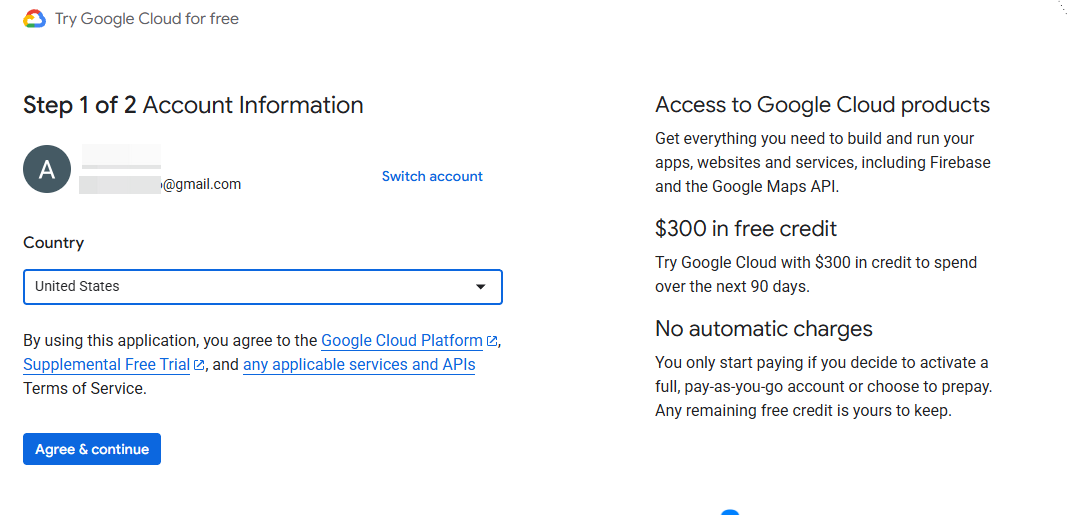
- Add a Payment Method
Add an international credit card like Visa or Mastercard (the system will verify it, but doesn’t charge immediately).
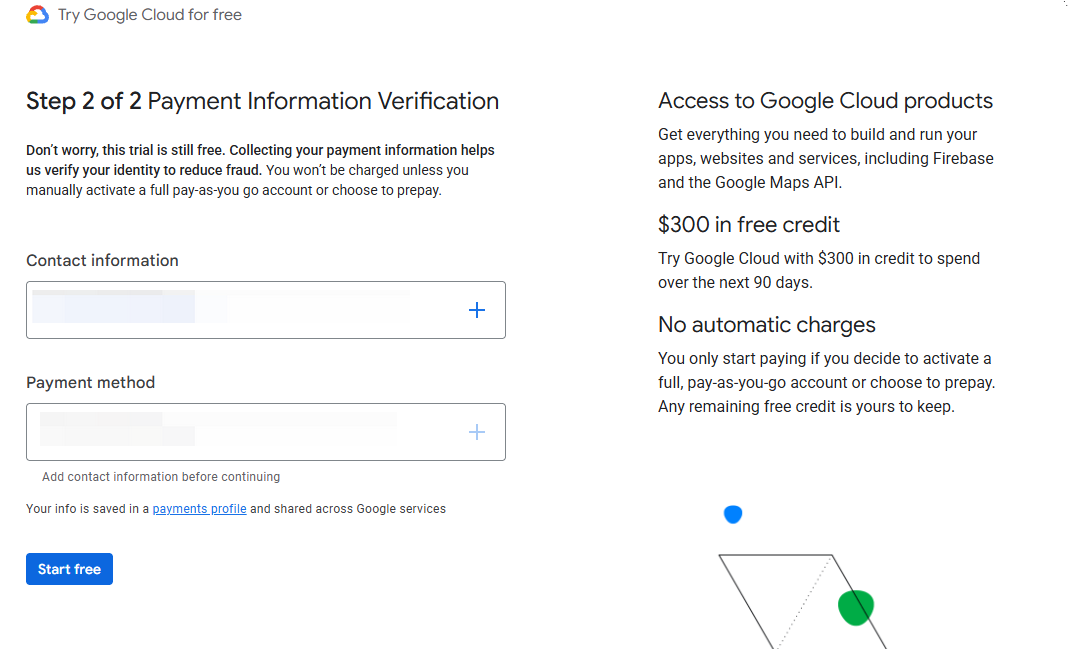
3.Activate the $300 Credit
Receive $300 in trial credits upon successfully adding a card, valid for 90 days.
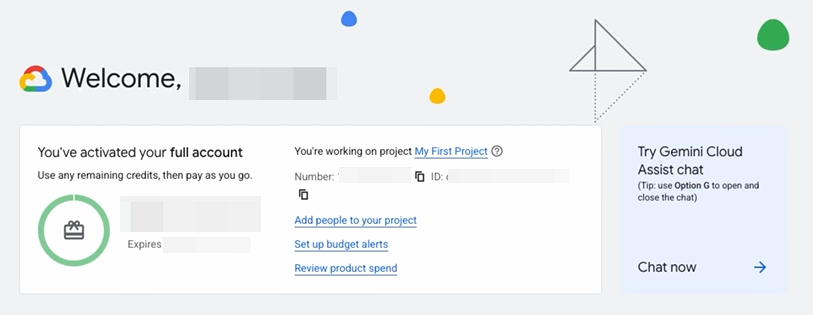
- Get Your Gemini 3.0 API Key
Apply for an API Key in Google AI Studio, which shares the Google Cloud credits. (It is recommended to set a calendar reminder. You can cancel it before the expiration date.)
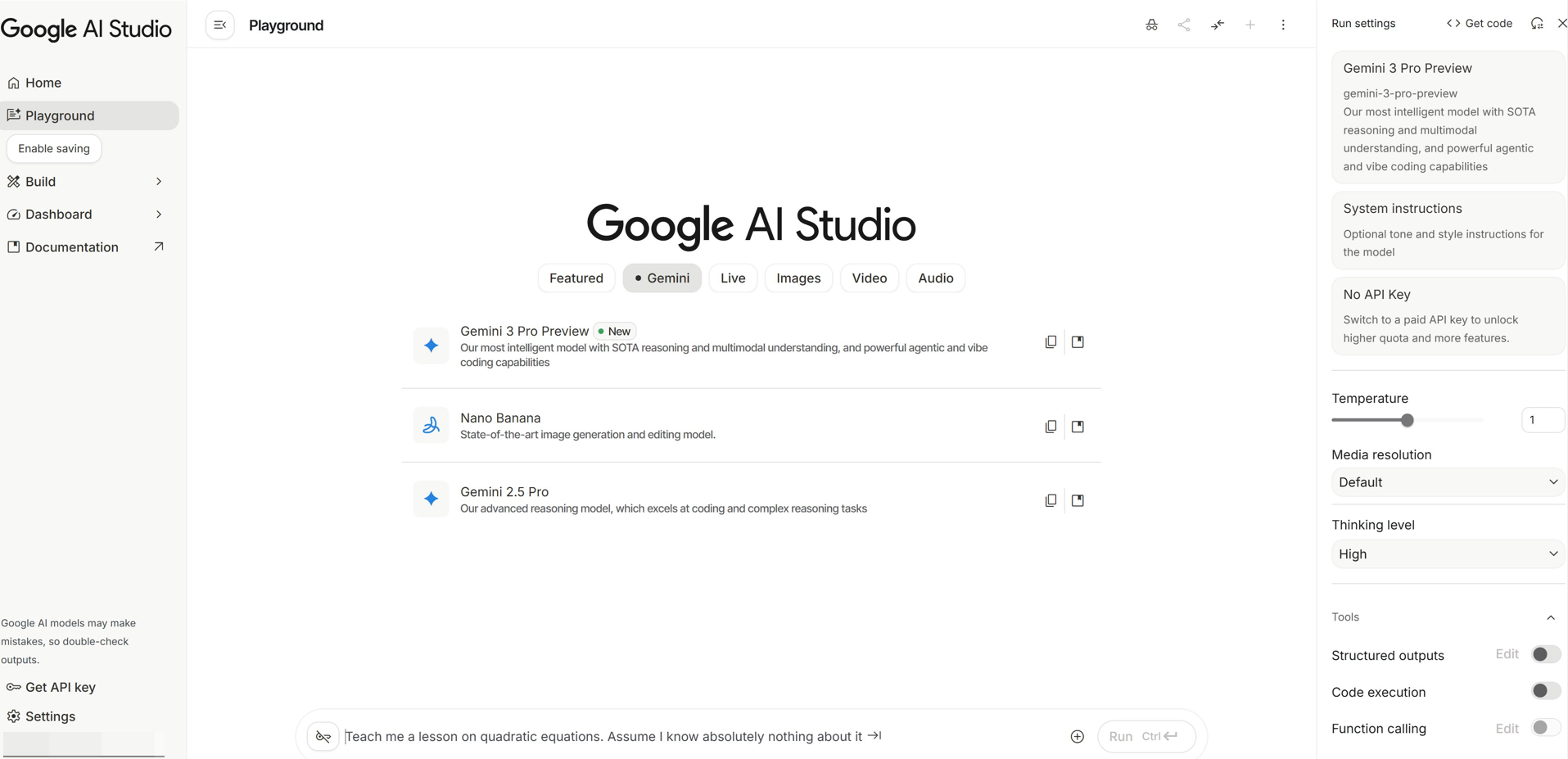
The process itself is straightforward, but the core issue remains: each account can only enjoy the new user benefit ONCE.
Why Multi-Account Management is Necessary for Gemini 3.0?
For the following user groups, the $300 credit from a single account is far from sufficient:
-
AI Developers: Frequent testing and debugging consume a large number of tokens.
-
Startup Teams: Multiple members need independent development environments.
-
Researchers: Long-term projects require stable and reliable API access.
-
Learners: Those who want to experiment with various Gemini features without pressure.
The traditional solution is to register multiple Google accounts, but this introduces a core problem: the risk of account association.
How to Get MORE Gemini 3.0 Free Credits?
While $300 in credits may seem generous, active development can exhaust this quickly. A more effective approach is to securely manage multiple Google accounts, multiplying your available resources.
This is where RoxyBrowser excels. RoxyBrowser, a professional antidetect browser, effectively solves the technical challenges of multi-account management and maximizes your collective free credits
How to Use RoxyBrowser to Get More Gemini 3.0 Free Credits
Follow these steps to safely manage multiple Google Cloud accounts:
- Download and Install RoxyBrowser(Win or Mac)
Click to download the RoxyBrowser Client.
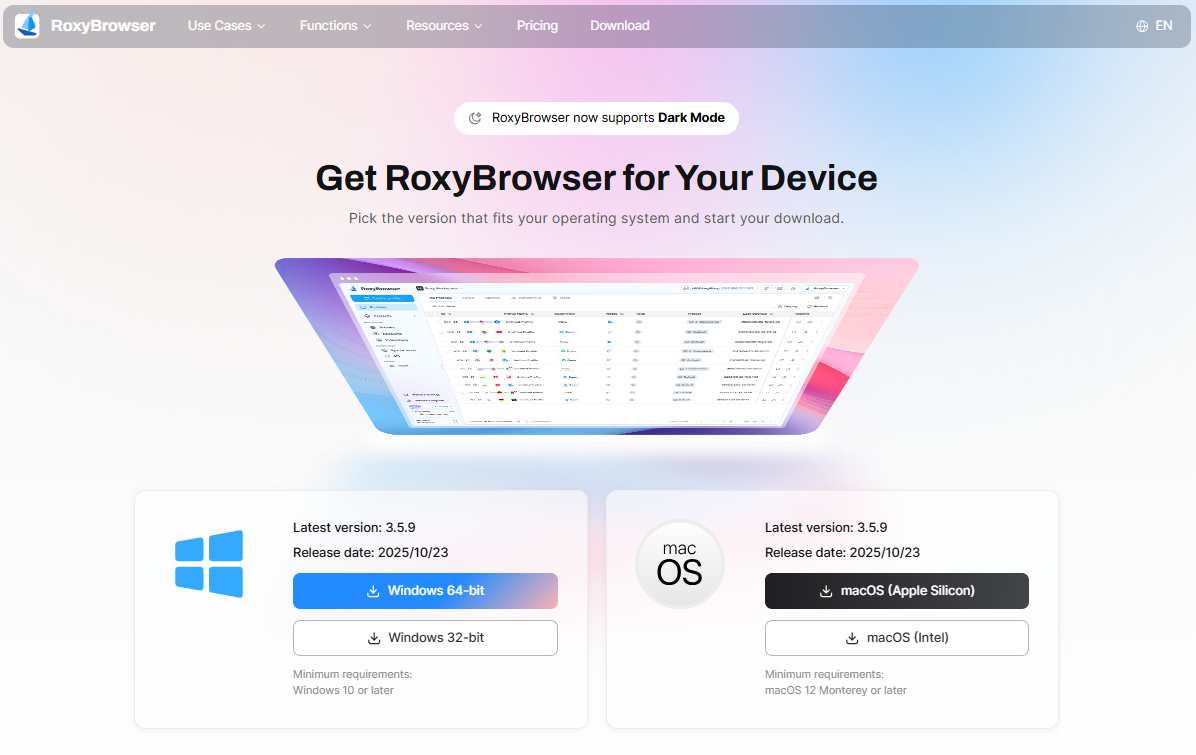
- Create Independent Browser Profiles for Each Google Account
-
Each profile uses a different IP proxy.
-
Automatically generates unique browser fingerprints.
-
Isolated Cookies and local storage.
After creation is completed, click “Open” on the main interface to open the profile.
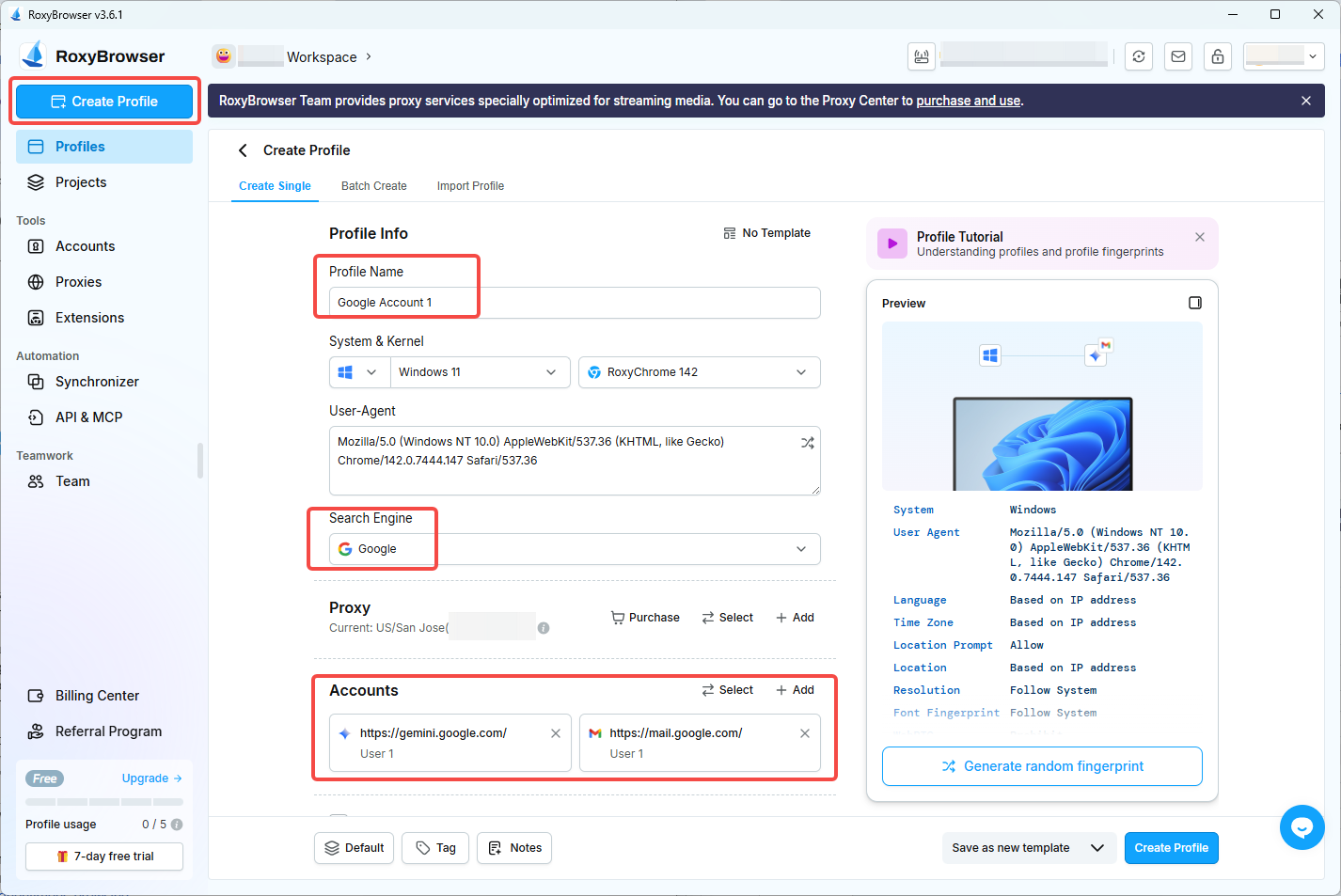
- Register Google Accounts in Each Separate Environment
After opening the profile, the serial number, profile name and IP information of the current profile will be displayed at the top of the Dashboard.
You can close or just keep it. Now create new google accounts for yourself.
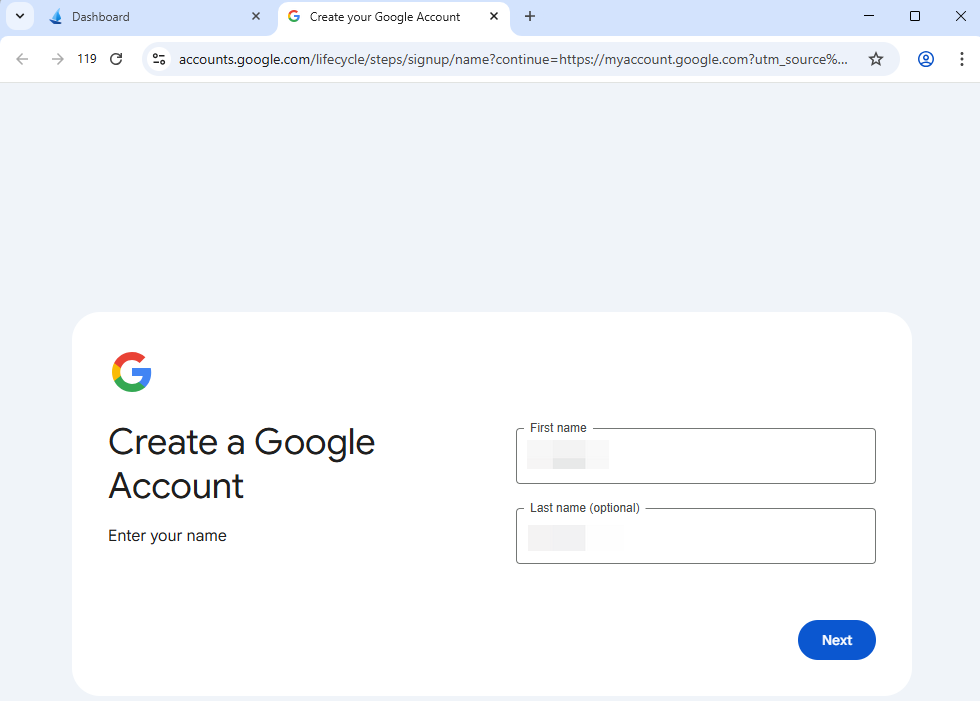
- Apply for Google Cloud Free Credits Sequentially
This step can be referred to as the previous steps for registering Google Cloud.
- Manage All API Keys Centrally
When you finally access the Google AI Studio,you can now easily obtain the API key by clicking on “Get API Key” at the bottom left. Enjoy your credit with Gemini 3.0!
How RoxyBrowser Ensures Account Safety
1. Complete Environment Isolation
-
Each browser profile has an independent digital fingerprint. You can also customize them to achieve anonymous browsing.
-
Isolated Cookie, cache, and local storage data.
-
Prevents Google from detecting associations between accounts.
2. Realistic User Behavior Simulation
-
Dynamically generates device parameters that match real users.
-
Automatically matches timezone, language, and geolocation.
-
Supports various proxy types like residential IPs and mobile IPs.
3. Bulk Management Capabilities
-
Run multiple isolated browser environments simultaneously.
-
Switch between different account profiles with one click.
-
Visually manage all Google Cloud accounts.
How RoxyBrowser’s Multi-Account Strategy Can Help You?
Managing multiple accounts with RoxyBrowser provides:
-
Multiplied Credits: $300 per account; 5 accounts equal $1500.
-
Risk Distribution: If one account encounters an issue, others remain usable.
-
Project Isolation: Use different accounts for different projects, simplifying cost management and tracking.
-
Continuous Development: Seamlessly switch to other accounts when one account’s credits are depleted.
Advanced Tips: How to Maximize Free Credit Usage?
Account Rotation Strategy
-
Create dedicated accounts for different purposes (development, testing, production).
-
Set up usage monitoring to avoid prematurely depleting a single account’s credits.
-
Plan the 90-day trial periods wisely, staggering account expiration dates.
Best Practices for Environment Configuration
-
Use a consistent IP region for each account.
-
Periodically engage in regular Google activities within the corresponding environment.
-
Avoid frequently switching IP addresses to maintain environmental stability.
Cost Control Reminders
-
Set up Google Cloud budget alerts.
-
Regularly check API usage reports.
-
Cancel projects before the trial period ends to avoid charges.
Why Choose RoxyBrowser?
Compared to other tools, RoxyBrowser offers distinct advantages for multi-account management:
-
Professional Anti-Detection Technology: Advanced fingerprint management ensures each environment is recognized as a unique user.
-
User-Friendly Interface: Intuitive profile management, operable without a technical background.
-
Flexible Plan Options: From free to professional tiers, meeting the needs of various scales.
-
Continuous Technical Updates: Promptly adapts to Google’s latest detection mechanisms.
Success Stories From Roxy’s Customers
AI Startup CTO: “Our team uses RoxyBrowser to manage 10 Google Cloud accounts, giving us $3000 in free credits, which was sufficient for the entire development of our product prototype.”
Independent Developer: “By rotating through 5 accounts, I can test all sorts of Gemini features without pressure, never worrying about credit limits hindering my development progress.”
Academic Researcher: “Long-term research projects require stable API access. The multi-account strategy ensures ample resources throughout the entire research cycle. Roxybrowser’s isolated profiles also help me bypass blocked sites to get edu resources.”
Important Reminders For You
-
Ensure each account uses a different payment method or different instances of the same card.
-
Adhere to Google Cloud’s Terms of Service and use APIs reasonably.
-
Recommended account activity patterns should resemble normal user behavior.
-
Regularly back up important configurations and data.
Summary
For developers requiring extensive Gemini API usage, the $300 free credit from a single account often proves insufficient. RoxyBrowser’s professional browser fingerprint management and IP environment simulation capabilities effectively address these limitations, enabling users to fully leverage Gemini’s capabilities.
Using RoxyBrowser allows developers to unlock Gemini’s complete potential, ensuring AI projects proceed without credit constraints.
