We all love the convenience of downloading Netflix shows for flights, commutes, or just saving mobile data. But what if the show you want to download isn’t available on your Netflix?
This guide will first show you how to download a show on Netflix. Then we’ll reveal how to solve the much bigger problem that lies behind the missing download button—a problem most Netflix users don’t even realize they have.
The Complete Guide to How to Download a Show on Netflix
Let’s start with the basics. Here’s exactly how to download a show on Netflix using the official mobile apps.
You’ll need one of these devices with the most recent Netflix app installed to download TV series or movies:
- Android tablet or phone
- iPad or iPhone
- Tablet from Amazon Fire
- Google Chromebook (loaded Google Play Store)
Now, open the Netflix app.
Method 1: Filter all TV shows and movies available for download:
- iPhone, iPad, Android, or Fire devices: Tap Downloads > See What You Can Download
- Chromebook: Click Downloads > Find More to Download
Method 2: Select a TV show or movie you want to download onto your device.
- For movies, select Download.
- For TV shows, select the Download button next to an episode or tap the Download Season to download all episodes of a season.
Important Limitations to Know
- Downloads only work through mobile apps. The Netflix website on computers doesn’t support downloading at all.
- Not every title has a download option—licensing restrictions prevent some content from being available offline.
- Downloads expire after a certain period, typically 48 hours after you start watching. You’re limited in how many devices can have downloads at once.
These technical limitations are frustrating, but they’re not the real problem.
The Deeper Problem: Missing Content
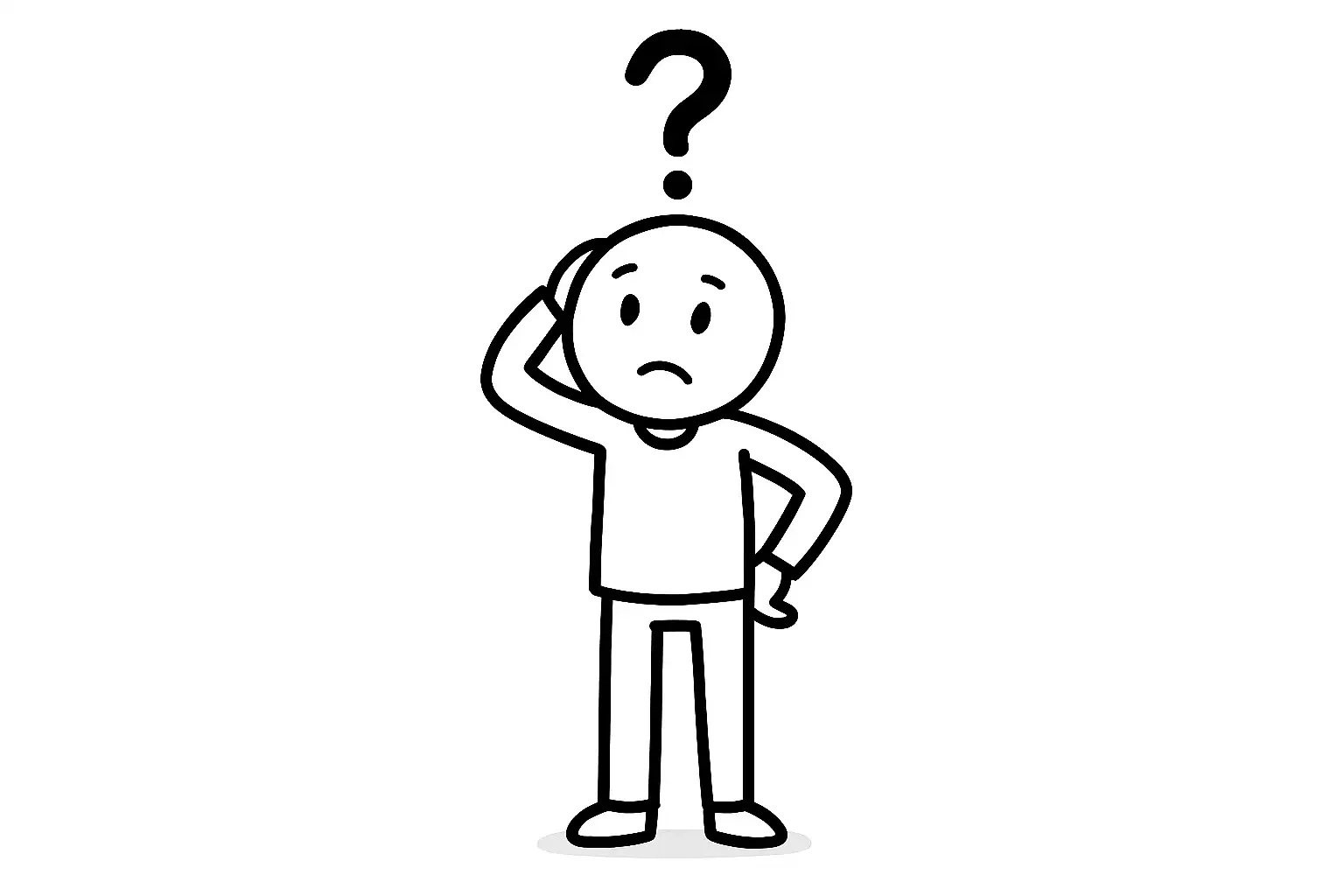
Have you ever searched for a specific movie to download for a trip, only to find it’s not on your Netflix at all? You check repeatedly, thinking maybe you spelled it wrong or it’s hiding in a weird category. But it’s simply not there.
This isn’t a download problem. This is a geo-restriction problem.
The version of Netflix you have access to in your country is only a fraction of the full library available in other regions, like the United States. Netflix negotiates licensing agreements separately for each country. The result? Massive differences in available content.
The US Netflix contains over 5,800 titles. Most other countries have between 2,000 and 3,000 titles. That means if you’re outside the US, you’re missing thousands of movies and shows that American subscribers can access freely.
The question isn’t whether you’ll have internet—it’s whether you’ll have access to the content you want.
Unlocking Netflix Anywhere with RoxyBrowser
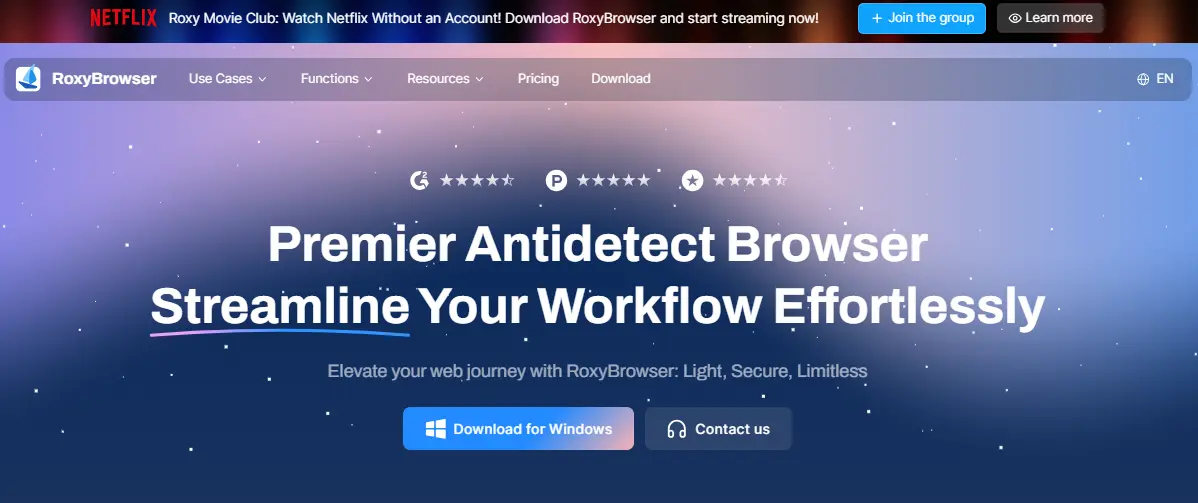
Now, here comes GOOD news for Netflix Lovers!
RoxyBrowser has solved the problem at its root. It doesn’t just give you a download button. It gives you a virtual online identity based in the USA.
Unlike most VPNs, which are easily detected and blocked, RoxyBrowser creates a secure, isolated browser environment that appears to Netflix as a genuine American subscriber.
The technology works through advanced fingerprint isolation. Each browser profile has unique device characteristics, location data, and network signatures that Netflix recognizes as legitimate. You’re not trying to trick the system—you’re simply accessing Netflix as a US-based user would.
Watch Netflix for Free with RoxyBrowser: Netflix Space
RoxyBrowser is currently offering unprecedented free access through the Netflix Space event. This limited-time campaign gives you everything you need to transform your Netflix experience.
This isn’t a trial that converts to a paid subscription. During the campaign period, you get complete free access to Netflix Premium through RoxyBrowser.
No subscription fees and hidden costs, no complicated setup, no technical knowledge required.
What You Get:
- Access the Full Library: Stream from the massive US catalog, with thousands of titles missing from your local region.
- Watch in Maximum Quality: Enjoy stable 4K UHD streaming on any device that supports RoxyBrowser. No quality degradation, no buffering issues, no proxy errors that plague traditional VPN services.
- No More Profile Limit Issue: Even for premium members, there will still be a quantity limit. But with RoxyBrowser, you no longer have to worry about the profile limit issue. Easily watch Netflix together with your people!
Special Benefit for Groups:
Wondering how to watch Netflix together with friends or family in different locations?
RoxyBrowser makes it simple. Each person downloads the browser and gets their own Netflix Space access. Everyone can watch simultaneously from the same premium catalog, creating shared viewing experiences regardless of physical distance.
How to Watch Netflix for Free with RoxyBrowser in 1 Minute
- Download RoxyBrowser from the official website and create your free account.
- Open the application and navigate to Netflix Space on your dashboard.
- Click “Play” and you’re instantly connected to US Netflix Premium.
Conclusion
While downloading has its place for truly offline scenarios, the future of streaming is seamless, global access. Don’t let your location dictate your entertainment options.
Stop trying to download the limited selection available to you. Instead, unlock the source itself and stream whatever you want, whenever you have a connection.
RoxyBrowser helps you expand your content universe, and never again face the frustration of missing downloads because the content simply isn’t available in your country.
Ready to Start? Try RoxyBrowser to empower your digital freedom and discover what truly unrestricted streaming feels like.
