Trying to figure out how to change Netflix payment method?
Many users struggle with updating payment information and want to change their payment method for better expenses management. But the changing process varies depending on how you originally subscribed, which can make it confusing.
But here’s something even better: What if you didn’t need to worry about payment methods at all?
With Netflix raising prices in 2025, finding alternatives has become more important than ever. RoxyBrowser just launched a game-changing solution: free Netflix access with no payment method required. Before we dive into that, let’s cover the traditional payment update process.
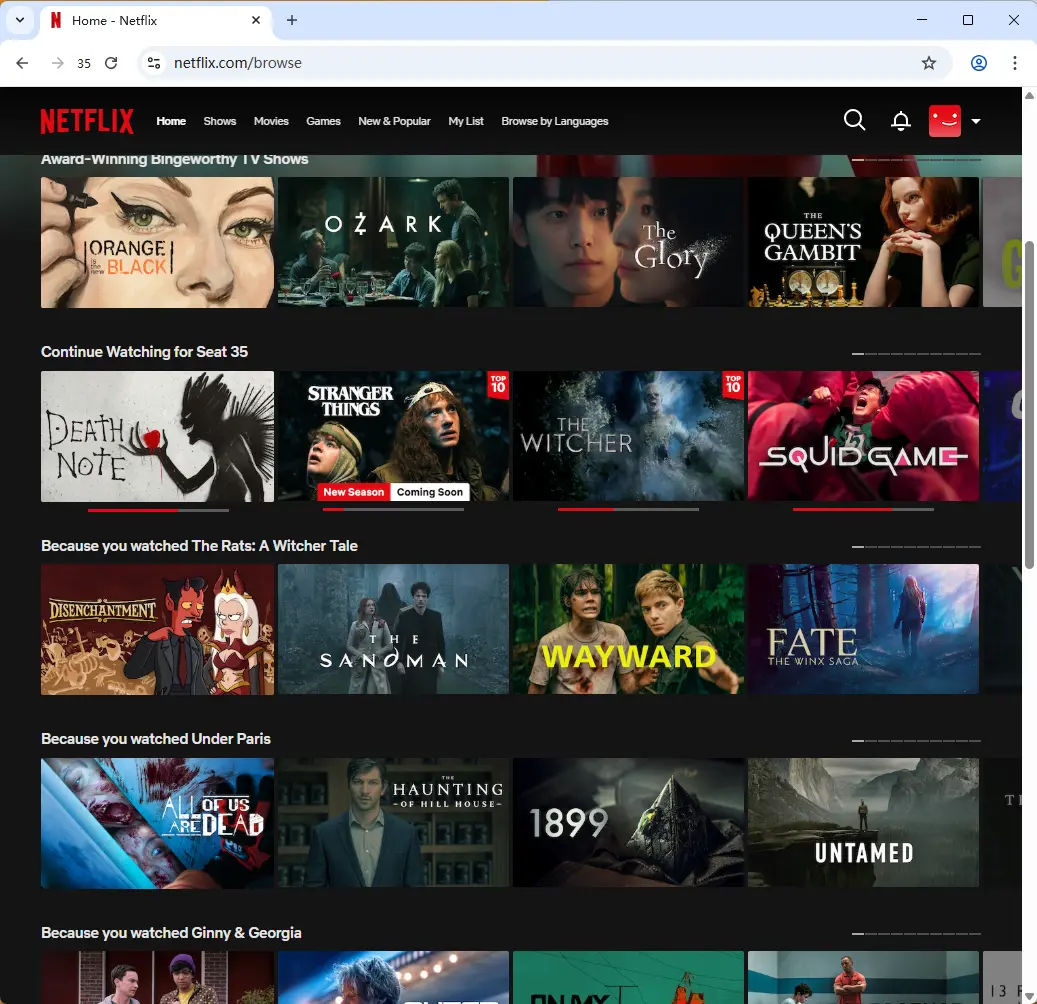
Why Update Your Netflix Payment Method
Update your payment method after your card expires and you switch banks. This is a good chance to improve how you handle subscriptions.
- Card expiration halting your payment.
- Card switch for better rewards.
- Bank account change requiring a billing update.
- Cost splitting with roommates on a new card.
- Virtual card use for privacy.
- Subscription consolidation for simpler budgeting.
How to Change Netflix Payment Method
Understanding how to change Netflix payment method depends on where you originally subscribed. Netflix offers two billing paths: direct Netflix billing or third-party package billing through providers like Apple, Google, or cable companies.
How to Add or Update a Payment Method
🚩 Netflix-Billed Accounts
If you pay Netflix directly, updating your payment is straightforward:
- Sign in to Netflix.com using your account credentials.
- Click your profile icon in the top right corner and select “Account”.
- Under Membership & Billing, click “Manage payment info”.
- Select the Update button next to the payment method you want to update.
- Select + Add Payment Method to enter your new credit card, debit card, or PayPal information. (You can also add gift cards or use other accepted methods. But it is not available in all countries.)
- Click “Save” or “Update” to confirm the changes. Your next billing cycle will charge the new payment method.
NOTE: Your Netflix gift card balance will always be used first for your subscription payments. Once the gift card credit is used up, Netflix will then charge your designated Preferred payment method.
You can add other payment methods as backups. These will only be charged if the primary Preferred payment method fails. Please note that not all payment types are eligible to be set as a backup.
To set a new Preferred payment method:
- Locate the payment method you want to use and click the three dots (…) next to its “Update” button.
- From the menu that appears, select “Make Preferred”.
🚩 Package-Billed Accounts
If you subscribe to Netflix through a third-party package (like your internet or mobile provider), you might need to add a secondary payment method to buy extra features, such as adding extra members.
To add a secondary payment method:
- You might be reminded to add the secondary payment method when you attempt to make an additional purchase.
- Directly go to your Account page and select Add Payment Method.
(If you cannot see this option, your account is not eligible. To confirm if your specific package allows extra purchases, search the Netflix Help Center for “Using Netflix with a [Provider’s Name] Package.”)
If you subscribed through Apple, Google Play, Roku, Amazon, or a cable/telecom provider, you cannot change payment methods directly on Netflix. Instead:
- For Apple/iTunes: Open Settings on your iPhone/iPad > tap your name > Payment & Shipping > update your payment method there.
- For Google Play: Open Google Play Store > tap your profile icon > Payments & subscriptions > Payment methods > add or update cards.
- For Cable/Telecom Bundles: Contact your provider directly (Comcast, Verizon, etc.) to update billing information on your main account.
- For Roku/Amazon: Go to your Roku or Amazon account settings and update payment methods through their billing portal.
Changes made through these providers automatically update your Netflix subscription billing. There’s no need to do anything on Netflix itself.
How to Remove Payment Methods From Your Account
Sometimes you want to remove old cards or payment methods entirely:
Step 1: Go to Netflix.com and sign in to your account.
Step 2: Navigate to Account > Manage payment info.
Step 3: If you have multiple payment methods saved, click “Remove” next to the one you want to delete.
Step 4: Ensure at least one valid payment method remains active, or your account will cancel at the end of your billing period.
Netflix requires at least one active payment method to maintain your subscription. To delete your current one, you need to add its replacement first.
A Simpler Solution: Watch Netflix for Free on RoxyBrowser (Limited Time)
While learning how to change Netflix payment method helps maintain your subscription, Some users are discovering other ways to watch Netflix for free. With Netflix costing too much money—especially the $24.99/month Premium plan—alternatives are becoming increasingly attractive.
What is RoxyBrowser?
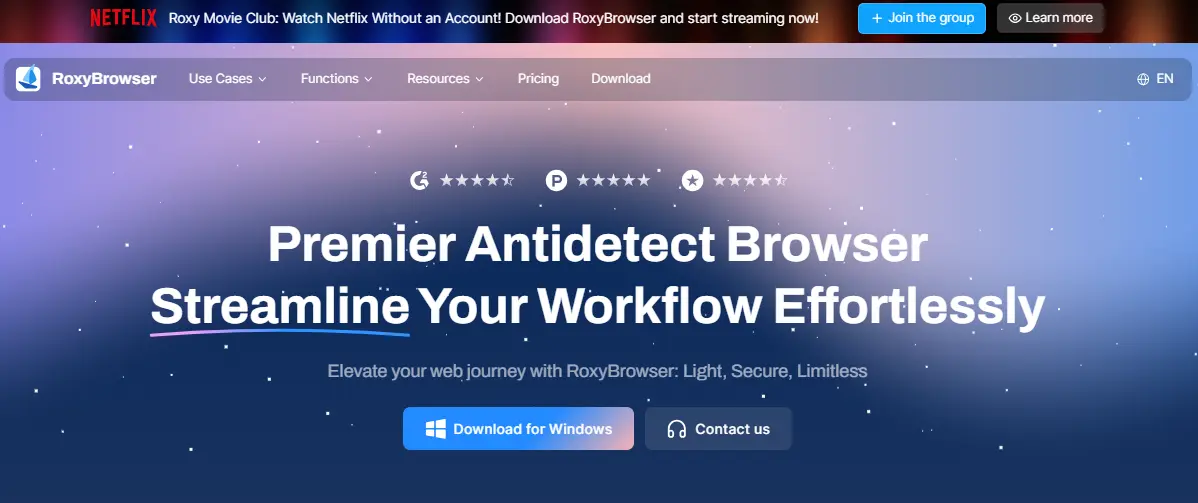
RoxyBrowser is an advanced antidetect browser originally built for managing multiple online accounts safely. It disguises your device fingerprint, preventing platforms from linking or detecting separate accounts. This makes it essential for professionals in e-commerce, digital marketing, and affiliate work.
The browser’s standout feature is profile sharing. Multiple users can securely access the same browser profile across different devices while maintaining a perfectly consistent fingerprint. This prevents account bans and detection issues common with traditional account sharing.
RoxyBrowser combines privacy protection, fingerprint spoofing, and proxy management in one powerful tool. It creates isolated browsing environments where each profile operates independently with a unique digital identity.
Watch Netflix for Free on RoxyBrowser: Netflix Space Event
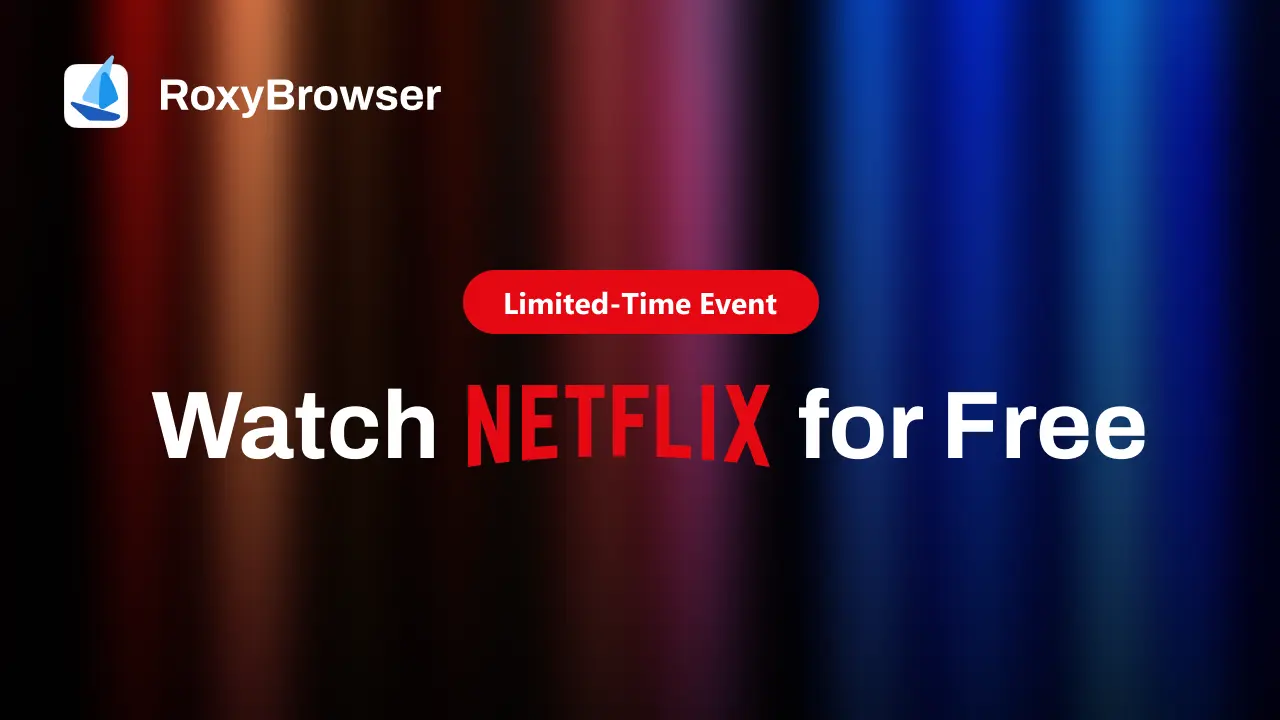
Here’s the exciting news: RoxyBrowser just launched Netflix Space, a built-in premium Netflix environment accessible to all users completely free!
Inside Netflix Space, you get full access to a premium Netflix account that’s already set up.
No login required. No payment method needed. No subscription to manage. Just instant HD streaming of all U.S. Netflix content.
This isn’t a trial that requires credit card information. It’s genuinely free access to premium Netflix, celebrating RoxyBrowser’s new streaming integration. You don’t need to figure out how to change Netflix payment method because there’s no payment at all.
What You Get:
- Full HD streaming quality (1080p) exactly like Netflix Premium
- Access to entire U.S. Netflix library including originals and exclusives
- No ads, no interruptions, no limitations
- Stable, fast playback without lag or buffering
- Completely legal and safe streaming environment
- No Netflix login or account creation required
Current Availability: Right now, Netflix Space includes all U.S. Netflix content. Soon, RoxyBrowser will expand to include Japan, Europe, and other regions, unlocking even more international shows and movies.
How Much You Save: Netflix Premium officially costs $24.99/month. Over three months, that’s $74.97 you save with RoxyBrowser’s free Netflix Space. Even the basic Netflix Standard plan ($17.99/month) adds up to $53.97 over three months.
This makes RoxyBrowser’s offer incredibly valuable, especially for users tired of constantly managing payment methods and watching Netflix raising prices year after year.
How to Set Up RoxyBrowser and Start Watching Netflix Free
Getting started takes less than five minutes. Here’s how to access free Netflix through RoxyBrowser:
Step 1: Download and Install RoxyBrowser
Download RoxyBrowser for Windows or macOS. Install it on your computer and create a free account using your email. No credit card required for registration.
Step 2: Access Netflix Space
Open RoxyBrowser and look for Netflix Space on your dashboard. Click on Netflix Space to enter Netflix.
Step 3: Open the Browser and Start Watching
Click “Play” to launch a browser window with Netflix Premium already loaded. Start browsing the catalog immediately in full HD quality. No payment method setup, no Netflix login, no waiting.
Final Thoughts
While knowing how to change Netflix payment method remains useful for traditional subscribers, RoxyBrowser offers a revolutionary alternative. Why manage payment updates, worry about declined cards, or stress over rising subscription costs when you can watch Netflix free?
RoxyBrowser gives everyone access to premium Netflix without a payment method required. No billing headaches, no subscription management, just pure entertainment.
Download RoxyBrowser today and start watching premium Netflix completely free!
