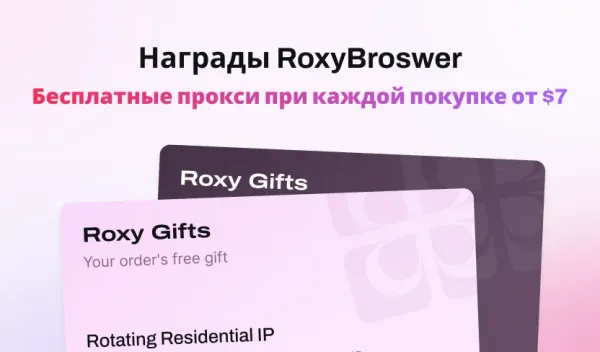How to Watch Netflix Together with Friends and Family Online
Learn how to watch Netflix together with friends and family from anywhere. Explore tools and apps to enjoy synchronized streaming easily.
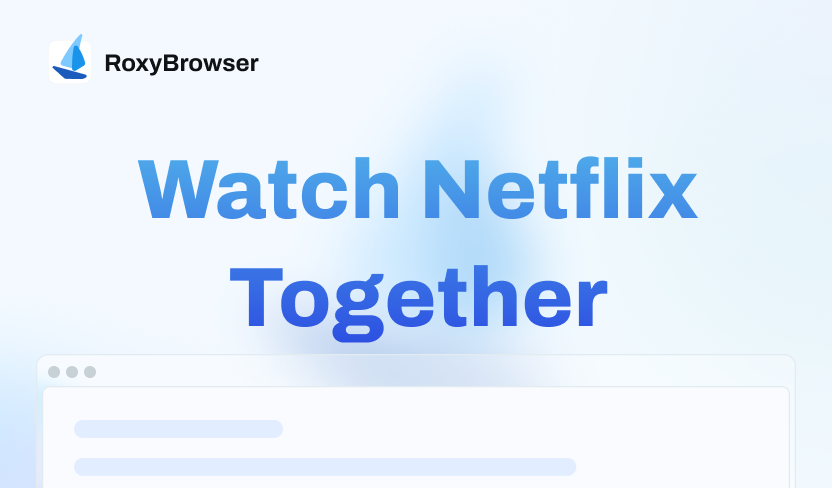
Watching Netflix is a favorite pastime for millions, but it's not always fun to binge alone. If you've ever wondered how to watch Netflix together with friends or family online, even when you're miles apart, this guide is for you. From official solutions to creative workarounds, we'll show you how to sync your favorite shows, chat while streaming, and make movie nights feel shared no matter where everyone is.
3 Best Tools to Watch Netflix Together Online
For most people looking to stream a movie or show in sync, browser extensions and dedicated platforms are the easiest way to get started.
1. Teleparty (Formerly Netflix Party)
Teleparty is arguably the most well-known tool for shared streaming, having popularized the concept of a "Netflix Party" during its initial launch.
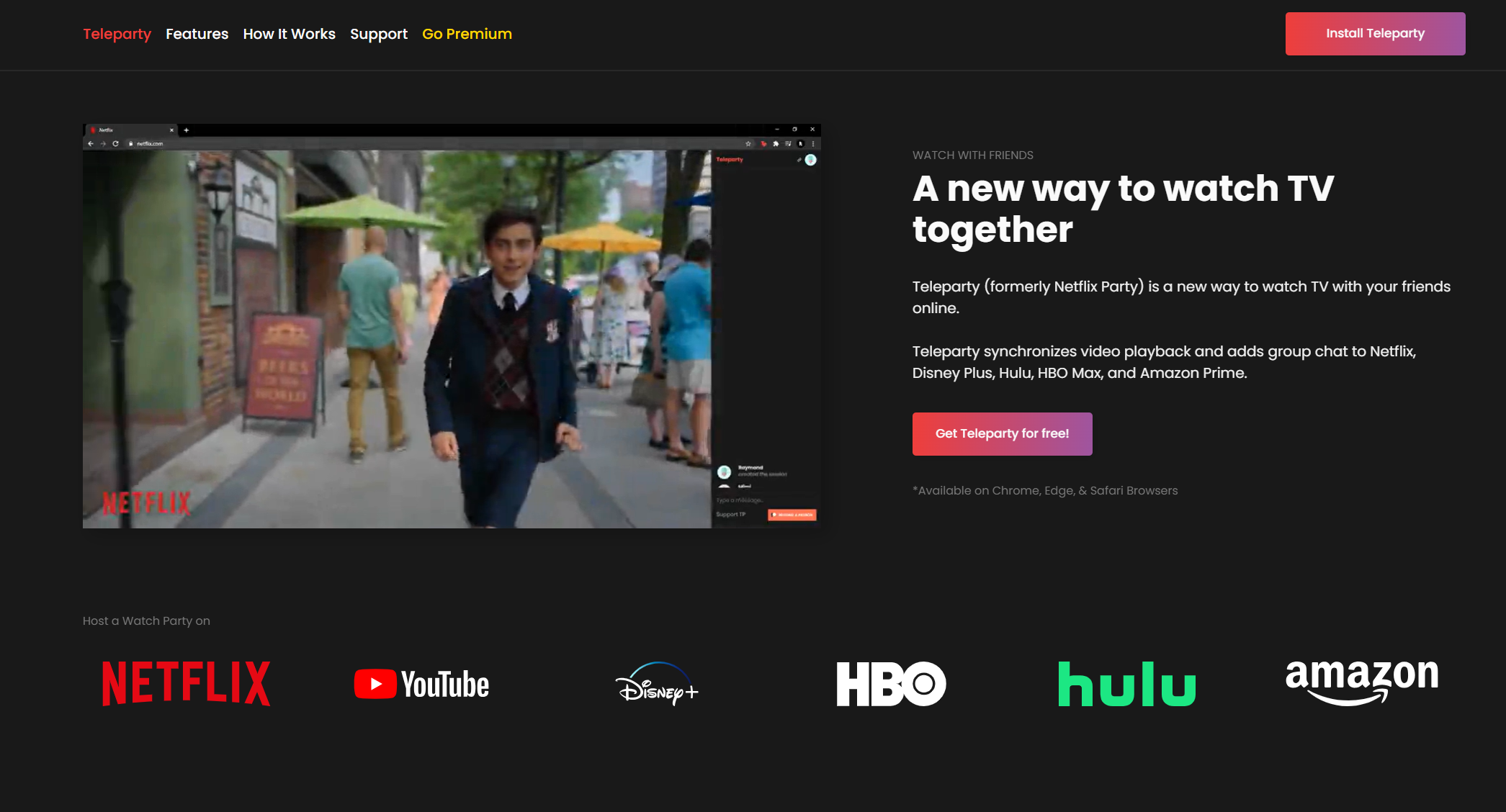
What it is: A browser extension (available for Chrome, Edge, and Safari) that synchronizes video playback and adds a group chat feature to your streaming session. It now supports multiple services beyond just Netflix, including Disney Plus, Hulu, HBO Max, and Amazon Prime Video, making it a versatile tool for cross-platform viewing.
How to Watch Netflix Together with Teleparty:
- Installation: Each participant must install the Teleparty extension on their web browser.
- Start Watching: The host navigates to Netflix, starts playing the desired show or movie, and clicks the "TP" icon in their browser toolbar.
- Create Party: The host selects "Start Party." They can choose whether they want to have exclusive control over playback (pause, play, fast forward) or allow everyone to control it.
- Invite Friends: A unique party link will be generated. The host shares this link with everyone they want to join.
- Join In: Friends click the link, which redirects them to the Netflix page. They then click the "TP" icon to join the synchronized stream and the integrated chatroom.
| ✅ Pros | ❌ Cons |
|---|---|
| Widely popular and very easy to use. | Requires a desktop or laptop browser. |
| Supports multiple major streaming services. | Each participant still requires their own active Netflix subscription. |
| Includes a simple text chat for quick reactions. |
2. Hyperbeam (formerly Tutturu)
For a more comprehensive virtual viewing experience, Hyperbeam offers a shared virtual browser that goes beyond just synchronization. It's a social web browser platform that lets users browse the internet together in a shared virtual room. One person controls the browser, and everyone else watches what that user sees in real-time.
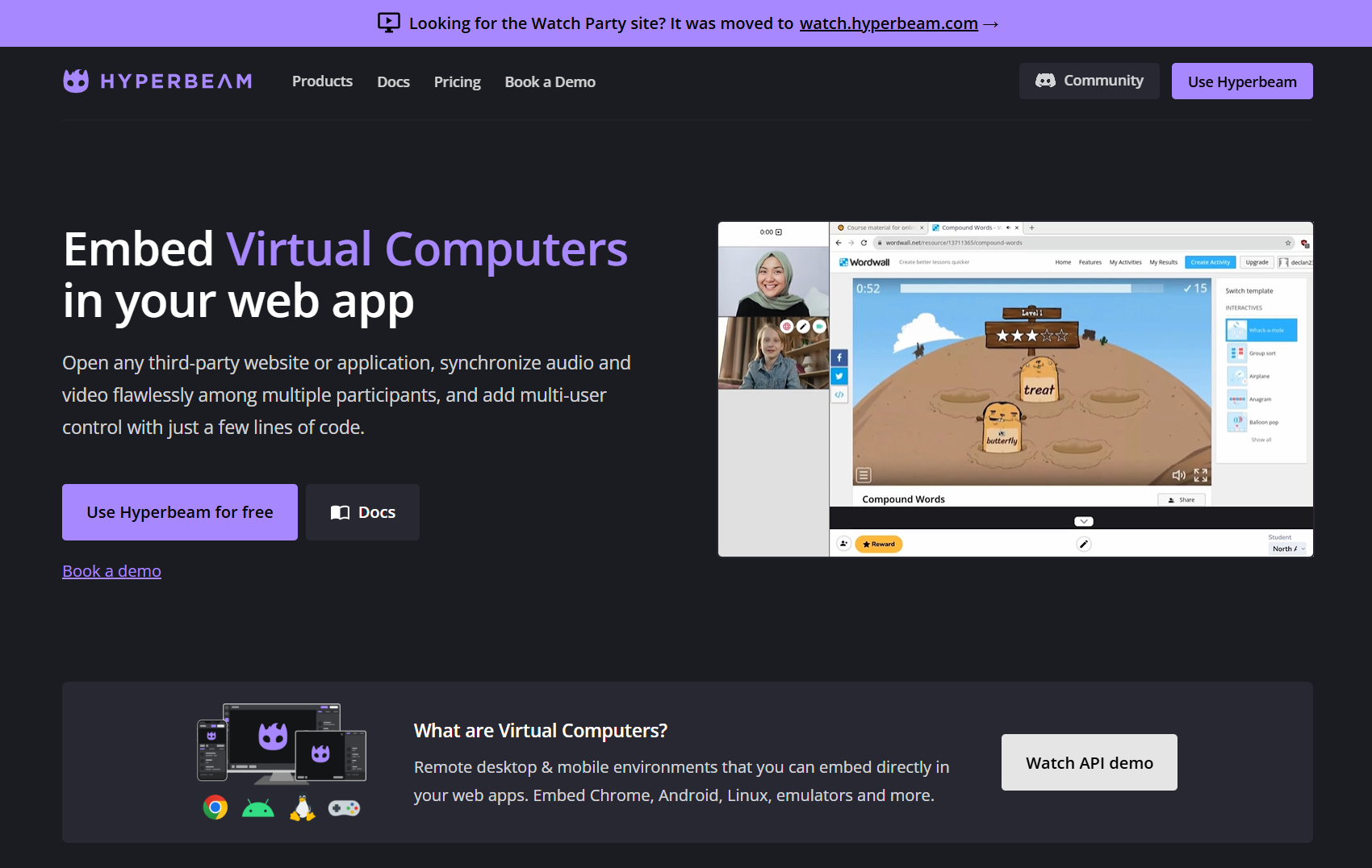
How to Watch Netflix Together with Hyperbeam:
You can open Netflix inside the Hyperbeam browser, log into your account, and everyone in the room watches the stream from that shared virtual screen. It also includes video and voice chat, so you can talk and see your friends as you watch.
| ✅ Pros | ❌ Cons |
|---|---|
| Includes live video and voice chat—a huge step up from text-only. | Can be resource-intensive, requiring a solid internet connection from the host. |
| Works with almost any website, not just designated streaming services. | Video quality can sometimes depend on the host's connection speed. |
3. Dedicated Video Conferencing + Manual Sync
This is the low-tech, classic option, but still a viable way to watch Netflix together if you don't want to install new extensions.

How it works:
- Set up a video call (Zoom, Google Meet, Skype, Discord, etc.) on a separate device or a corner of your screen.
- Everyone opens Netflix on their respective devices.
- Perform a verbal "three, two, one... Play!" countdown to start the video simultaneously.
- Use the video call for real-time discussion and to coordinate any necessary pauses.
| ✅ Pros | ❌ Cons |
|---|---|
| No new installations required—use tools you already have. | Synchronized video playback is rarely perfect and requires constant verbal correction. |
| Direct, live voice/video interaction with your group. | The remote viewing experience is easily interrupted by lag or minor timing discrepancies. |
Tips for the Best Netflix Together Experience
To make your online watch party enjoyable, consider these tips:
- Plan Ahead: Pick a time everyone is available and select shows or movies in advance.
- Check Your Connection: A stable internet connection ensures smooth streaming.
- Use Headphones: Reduces audio lag and echo during chat sessions.
- Engage with Chat: Whether via Teleparty, Scener, or Kast, interacting makes the experience more fun.
- Respect Time Zones: When watching with friends in different locations, coordinate start times carefully.
By following these simple steps, you can replicate the feeling of a shared living room, even when everyone is far apart.
💡 Overcoming Account Sharing and Geo-Restriction Hurdles
While the above tools solve synchronization, they don't solve the problem of account sharing restrictions or geo-blocking.
Netflix and other streaming services are vigilant about logins from different households. When an account is used across vastly different locations (IP addresses and geographical regions), it often triggers security flags, demanding verification or temporary blocks. This is particularly difficult if you want to watch Netflix together with family living far away, or if you travel frequently.
For a truly reliable, uninterrupted shared viewing experience, your remote access must look like it's coming from the same, consistent household location.
How RoxyBrowser Secures Netflix Account Sharing
If you share a Netflix account across different homes, standard VPNs or public IPs will get you flagged. RoxyBrowser eliminates this problem, guaranteeing stable, undetectable access for your group.
4 Steps to Watch Netflix Together Using RoxyBrowser
Step 1: Create a Profile in RoxyBrowser
Download RoxyBrowser and create a new profile (window) configured with a unique, dedicated digital fingerprint.
Note: Integrate a stable residential proxy if you need access to appear as a specific geographical location (i.e., the household location).
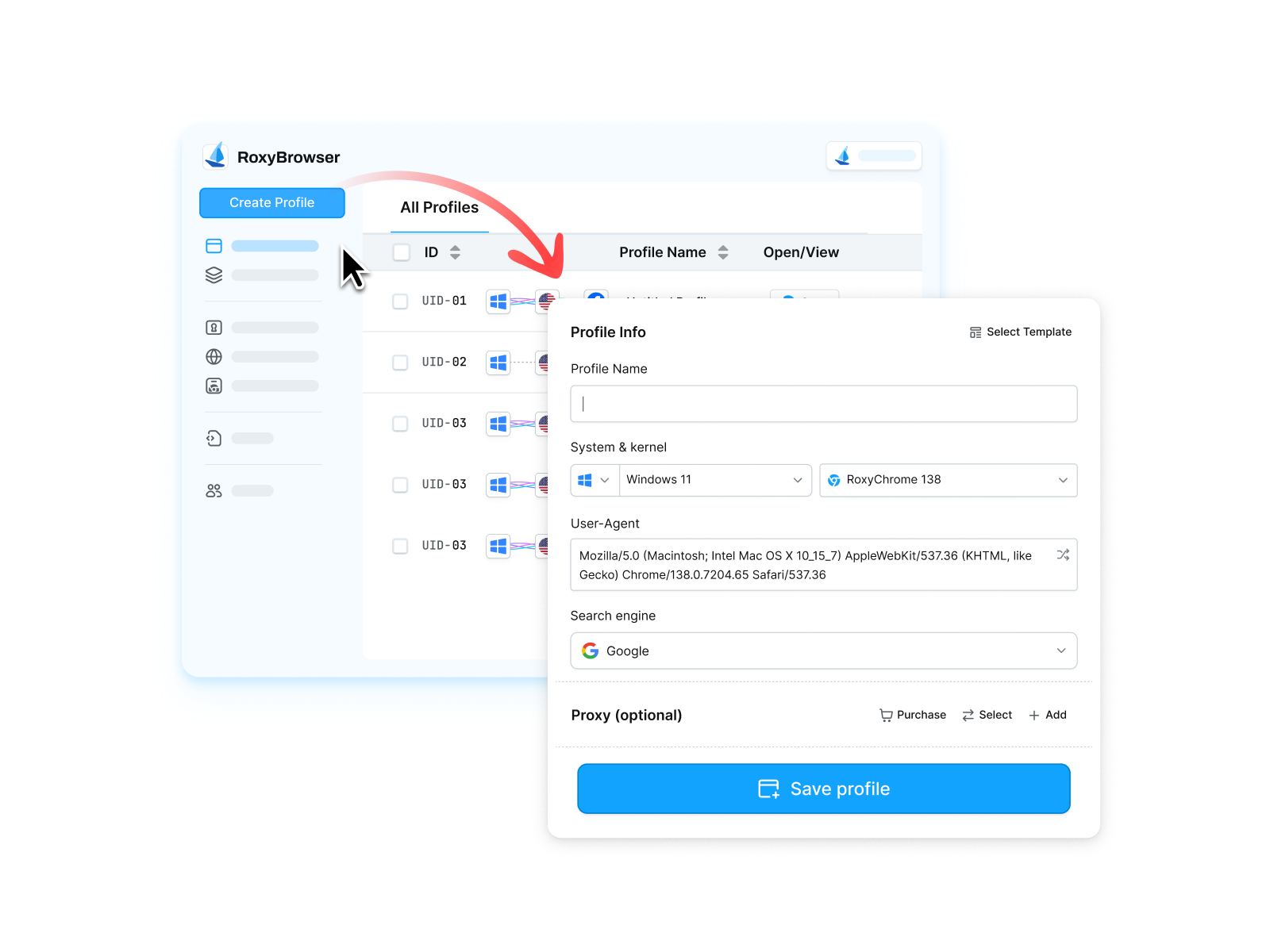
Step 2: Log Into Netflix
Use this new RoxyBrowser profile to log into a Netflix account.
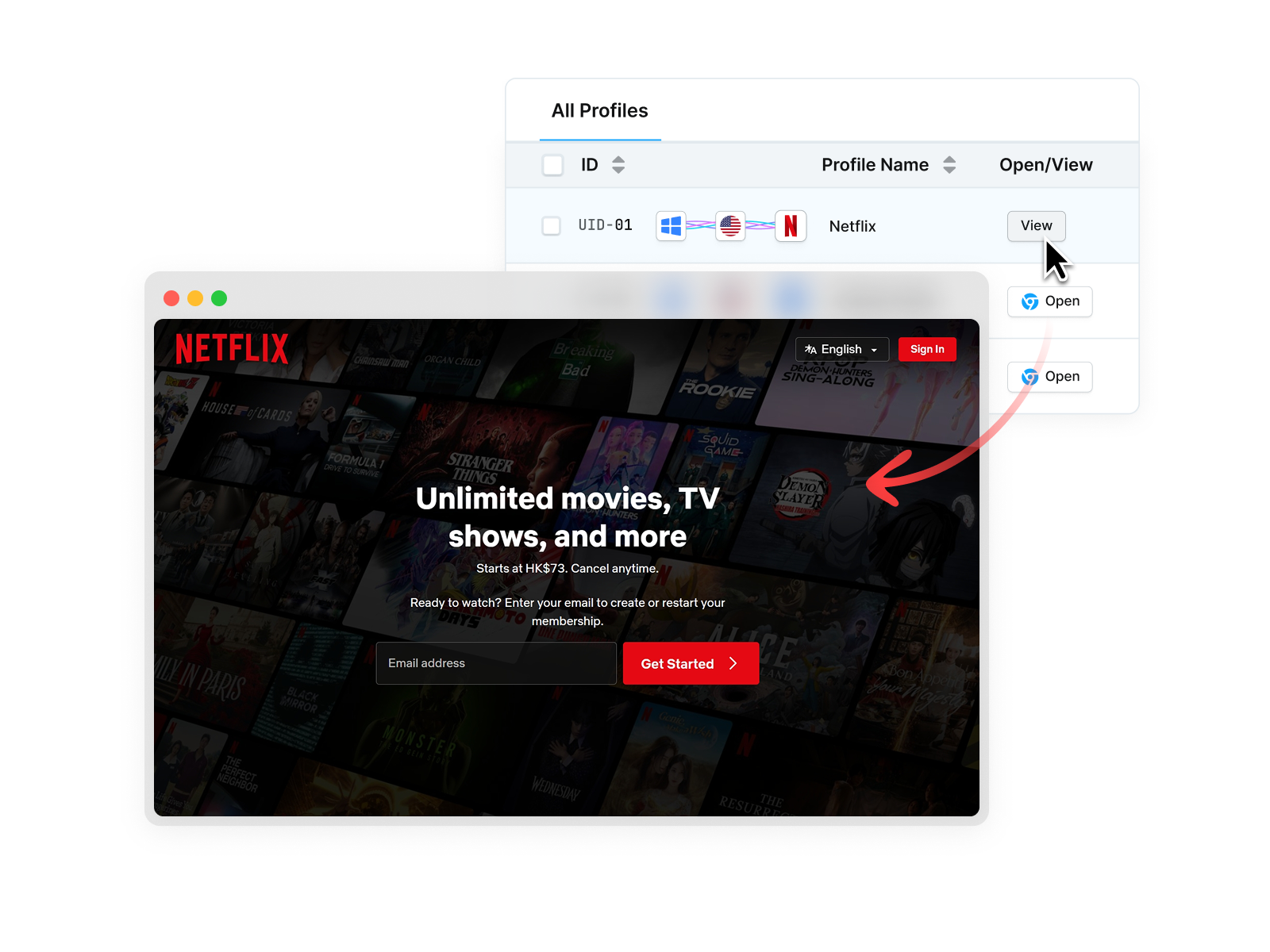
Step 3: Share the Window
Share the secure RoxyBrowser profile (window) with your friends or family members who need remote access.
Note: All participants must download RoxyBrowser, but no one needs to pay. New users receive 5 free profiles --- more than enough for a shared Netflix viewing session.)
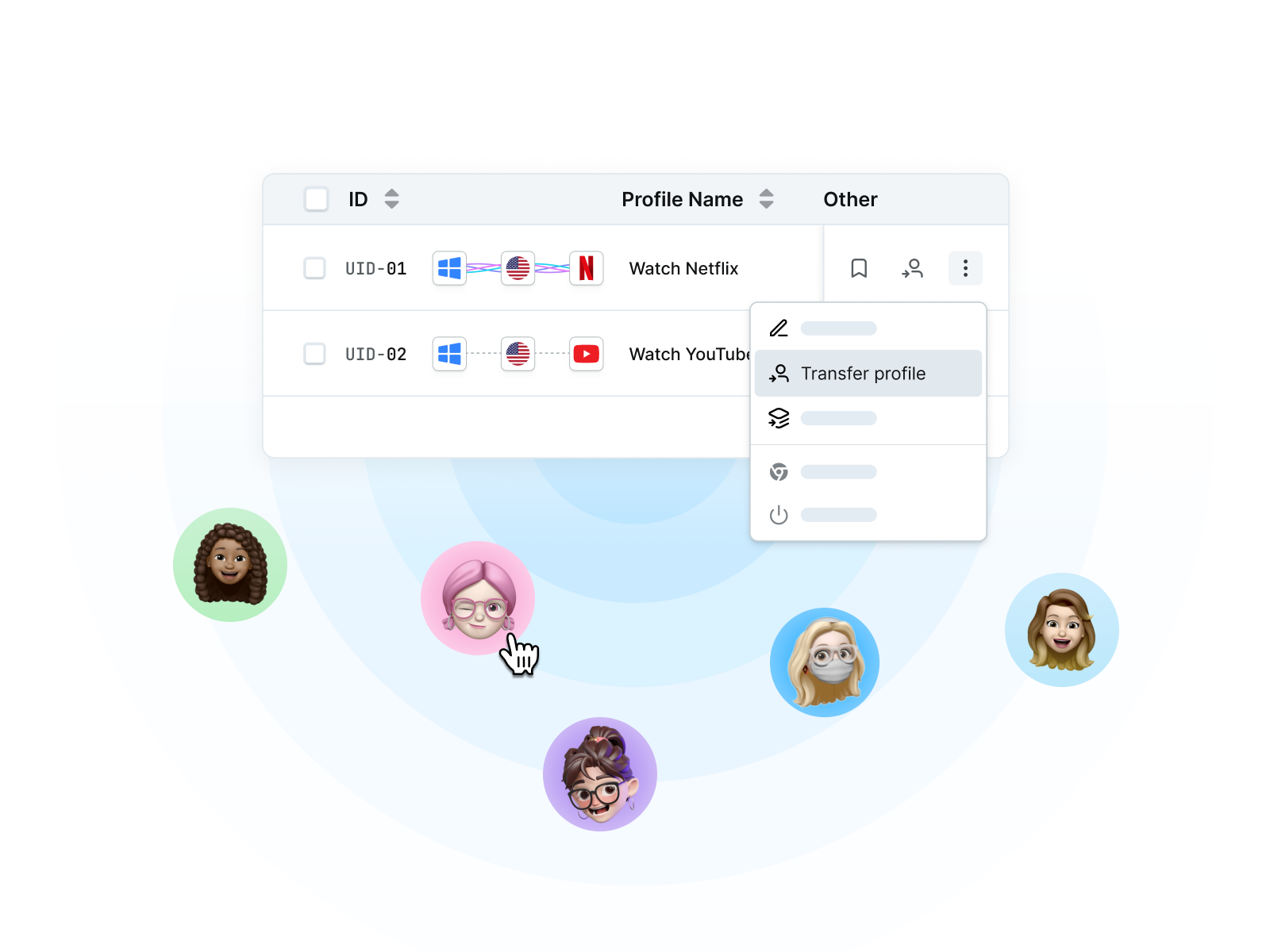
Step 4: Watch Netflix Together
Coordinate a time, and everyone uses the shared, secure RoxyBrowser profile to open Netflix and press play together!
{% cta title="New Users Get 5 Profiles for FREE!!" desc="Share your Netflix account with friends without spending a single cent!" style="2" btnText="Try It Now" btnLink="/download" %}
Benefits of Using RoxyBrowser to Watch Netflix Together with Friends Online
It works by creating a perfect, consistent digital identity:
- Consistent Digital Fingerprint: Netflix analyzes your device's "fingerprint" (OS, browser type, settings). RoxyBrowser spoofs and locks this fingerprint for each user, making every remote login appear identical---like a trusted device on the main home network.
- Stable, Residential IP: By integrating a high-quality residential proxy, the remote user accesses Netflix using an IP address that consistently appears to come from the original account holder's physical household. This crucial stability bypasses suspicious geo-location flags and verification demands.
- Seamless, Block-Free Access: The combination of a locked digital fingerprint and a stable "home" IP address makes the shared login appear legitimate and consistent. You eliminate the risk of sudden blocks, ensuring your group can always watch Netflix together without interruptions.
RoxyBrowser is the professional solution for secure, long-term account sharing across any distance.
Never Watch Netflix Alone Again
The distance separating your friends and family shouldn't stop you from sharing a great movie or series. With the right tools, figuring out how to watch Netflix together is straightforward and fun.
Whether you opt for the simplicity of a synchronized browser extension or choose to use advanced tools like RoxyBrowser to overcome account sharing and geo-restriction hurdles, the ability to enjoy a remote viewing experience with your loved ones is now firmly in your hands. Stop watching alone. Start sharing the fun.